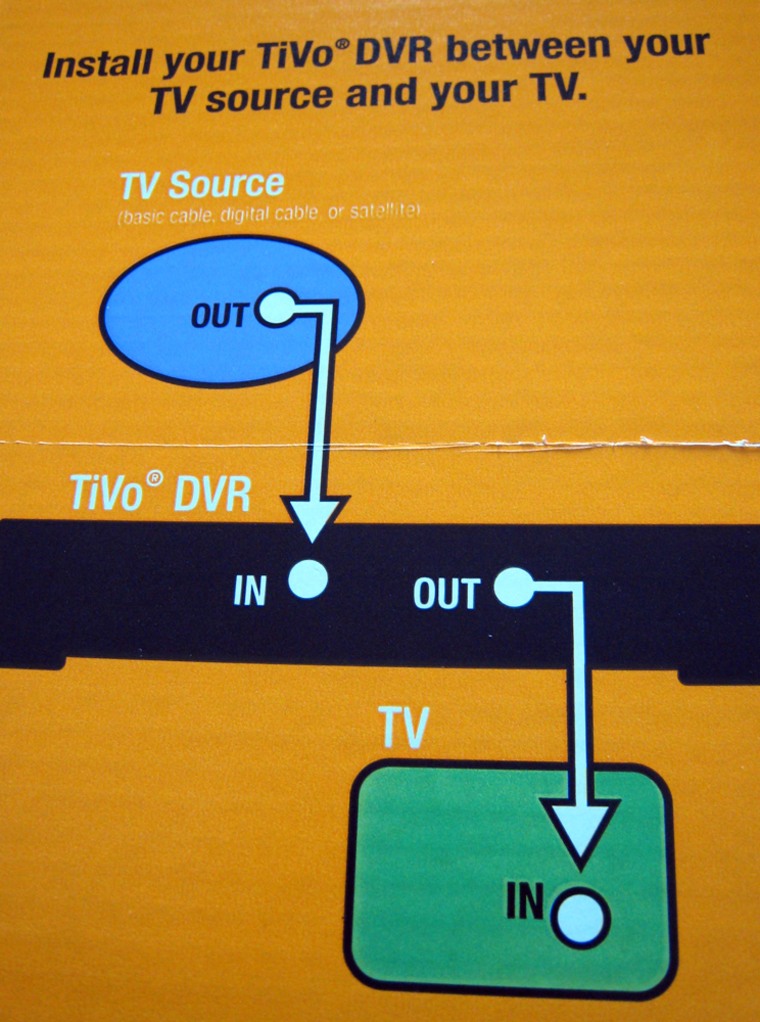When it comes to computers, I do OK at handling tech problems that arise. TVs and their components — not so much.
I’m not really good at making my way through the minefield of options with the DVD player plugged into our TV, and I can barely manage the TV cable remote.
For years, I’ve heard techies and non-techies talk about how easy TiVo is to use. I put off getting it for a long time, despite the “want” factor, mainly because of the money factor. There is a monthly charge for the service that so handily records any show you want.
A new work schedule for my husband and me — and a $150 rebate on the TiVo box — convinced me it was time to try it.
A surprise awaits
I brought the cheerful orange box home from the store and waited until my husband was at work to set it up. I wanted to surprise him with recordings of his favorite shows when he got home.
The drawing on the box made me happy — yes, happy. It was very simple, showing a cord from the cable box going to the “in” connector on the TiVo, and another cord from the “out” connector on the TiVo going to the TV.
“Install your TiVo DVR between your TV source (in my case, cable) and your TV,” stated the lone, accompanying sentence. “All right,” I thought. “I can handle that.”
But then I opened the box — Pandora’s box, it turned out. Inside were lots of cables, cords and wires — and an oversized, easy-to-read but hard (for me) to follow instruction sheet.
I started in the afternoon. I vowed to have TiVo up and running in an hour — 90 minutes max. On Epinions.com, I’d read one posting by someone who said the setup was a snap, that they’d done it in 20 minutes.
I wasn’t that optimistic, considering my reaction to the instructions and cords. Nor had I factored in the gymnastics of our TV setup.
We have a narrow entertainment unit built into the wall. It houses a 42-inch-TV, a cable box, DVD player and stereo receiver. Maneuvering around, particularly behind the devices where all the wires are, requires someone with more dexterity than Gumby. A few years ago when we had it set up, we hired someone to do it. I think he was 12 and thin as a reed.
More than two cables

There were nine steps to the TiVo setup. I went over the instructions several times. A half-hour later, I’d completed Step 1 — opening bags A and B of the cables and connectors, and sorting them. No, there weren’t just two cables, as shown on the orange box. There were several.
I needed a break. I went outside on the porch, instruction sheet with me, to study and review.
Fifteen minutes later, I went back inside and headed for the cable outlet, behind the stereo speakers.
Dust bunnies were everywhere, and other things I’d rather not mention. I headed for the paper towels to do the cleanup, something I knew I could accomplish without feeling overwhelmed.
But I still had to face the labyrinth of steps ahead of me. I moved to Step 2: “Connect the cable from the wall to the RF splitter. Connect your cable source to the RF splitter’s IN or INPUT jack. Note: If the cable from the wall is connected to your cable box, remove it and connect it to the RF splitter as shown.”
RF splitter? My head was splitting.
Heading to the computer, I tried to watch the video on TiVo’s Web site that guides users through the setup. The video kept freezing and stopping. Not a good omen. It was 60 degrees in the house, but I started sweating.
I plunged ahead, defiantly moving cords and cables from here to there, from there to here. I got delusional at one point, thinking: “Maybe Best Buy would hire me for their Geek Squad.”
Five hours and several breaks later, I gave up. My husband was on his way home. So much for the surprise.
Not only were there no recorded shows for him, but it was questionable whether the TV would work at all. I tried to put the setup back the way it had been before the nightmare began.
“Please, please work,” I prayed, as I scrambled to unscramble what I had done.
The TV did work with the cable, although something seemed a little off, a little fuzzy. I knew I had botched things. When he got home, my husband was tired, so tired he didn’t comment on the anemic state of the TV’s display.
A call to the experts
The next morning, I woke with unease. My back and arms ached. I couldn’t face starting the setup process from scratch. I did what any reasonable person would do: I called the cable company and begged for help. And help was on its way — for a charge, of course.
“How many cords did I do wrong?” I asked the cable guy, as he finished up after 15 minutes.
He smiled politely, but didn’t answer.
“Really,” I said. “I want to know. Was it one or two? Three? Four?”
Bigger smile. “I basically just undid everything and started from zero,” he said.
Oh.
But even he had trouble with one of the final steps in the setup, getting the TiVo service connection made via phone. He left — because as nice a time as we were having, he did have other jobs to do.
After several calls to TiVo without success, one customer service agent said another way to establish a service connection was wirelessly, using a home network.
That meant trudging to Best Buy for the TiVo Wireless G USB Network Adapter. It cost $65, and I was fuming. Between the cable service call and the adapter, the rebate money was pretty well spent.
The TiVo? It’s working, and I’ve been recording away. I did find that RF splitter sitting on the entertainment unit shelf. I don’t know what the cable guy did or didn’t do.
But for right now, I’m busy filling up the TiVo’s hard drive with as many shows as possible.