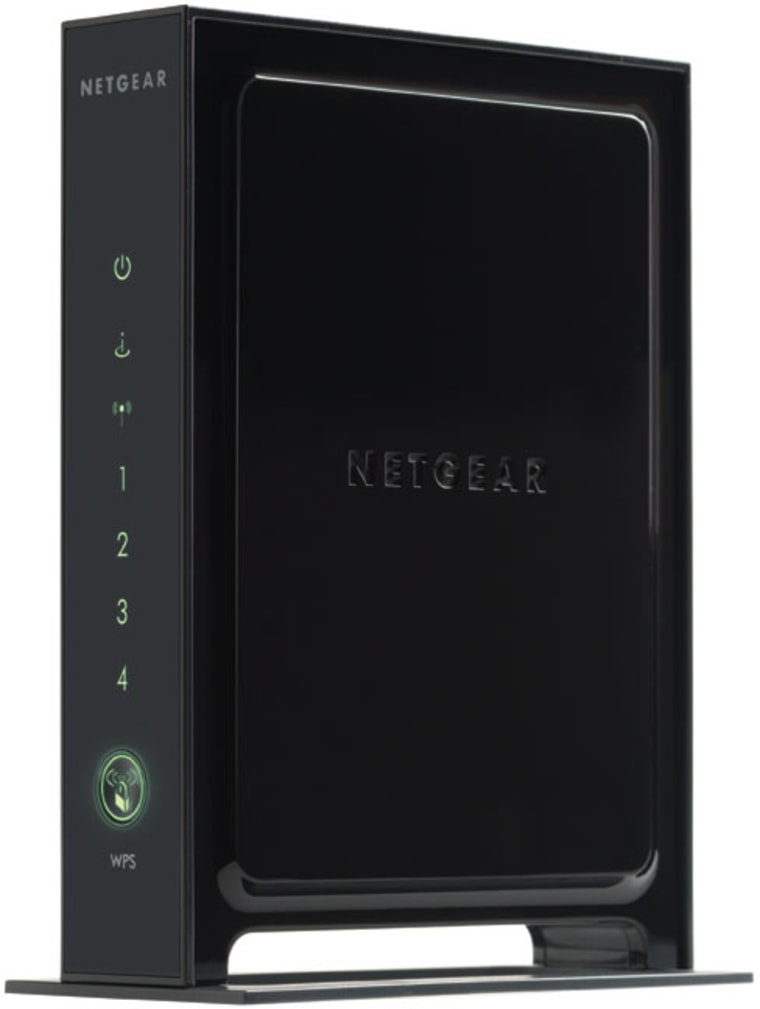Shopping for a computer can be fun. Shopping for a wireless router? Not so much, especially when you have to decipher a combination of numbers and letters that may seem harder to interpret than the Dead Sea Scrolls.
Do you go with 802.11g or 802.11n? The latter is showing up in more and more new laptops. 802.11n, especially good for gaming and streaming video, promises a faster wireless Internet connection than 802.11g, and has the kind of range that lets you work wirelessly from your backyard.
“We’ve seen an explosion in the sale of 802.11n products this year,” said Stan Schatt, ABI Research vice president. But, he adds, “It’s very confusing for consumers right now. When they go to a store, they’re going to see 802.11g products, then they’re going to see something called ‘Turbo G,’ and then they’re going to see 802.11n. In some cases, retailers are simply labeling them ‘fast, faster and fastest.’ ”
Joyce Putscher, of In-Stat Research, agrees, saying that her company’s research “shows that the majority of consumers do not understand the differences in benefits between 802.11g and 802.11n.”
There are plusses to 802.11n, but there are also drawbacks. 802.11n offers the possibility of data connection speeds of “at least 100 megabits per second in its early version,” compared to 802.11g, which is about half as fast, said Schatt.
Many users will find they get lesser numbers no matter which they use, depending on their equipment setup and any interference problems they might have, from household items like cordless phones and microwave ovens.
802.11n isn’t a must for everyone just yet.
“If you’re just surfing the Web, having 802.11n is probably not that big a deal,” said Michael Gartnerberg, Jupiter Media’s vice president of mobile strategy. “But for streaming content, such as movies, within the home, having 802.11n becomes much more important, and is an important standard that isn’t quite ratified yet.”
802.11n is in 'draft' mode
That’s one of the issues that can make 802.11n a little dicey. The Institute of Electrical and Electronics Engineers, which approves wireless specifications, has not yet given the final okay on 802.11n standards. That’s expected to happen this year or next.
In the meantime, 802.11n products, such as routers, access points and add-on PC cards, are sold and labeled by manufacturers as “draft” 802.11n.
Companies like Linksys, Net Gear, D-Link and Belkin, which make wireless equipment, have come out with their own 802.11n products. Prices for 802.11n routers, for example, range from $50 to more than $200.
“It takes a long time usually to create new IEEE standards, but vendors didn’t want to wait,” said Putscher of In-Stat. “It is hoped that most products selling today will be software-upgradeable when the final 802.11n standard is completed.”
Most believe that will be the case, and say the risk of buying 802.11n products is low in terms of any changes to come.
“There’s always the outside chance the products will require more than a software upgrade,” said Schatt. “If it’s a software upgrade, it’s not going to be an issue; you would just download the latest code. But vendors are not promising they’ll upgrade you if a hardware upgrade is needed.”
If you’re thinking of switching to 802.11n, experts advise sticking with the same manufacturer for the equipment you buy, such as a router and an access point.
“If you match stuff from a single vendor, it’s probably going to work best,” said Gartnerberg. “If you mix and match manufacturers, with the standard not being ratified, that’s when you can potentially run into a problem.”
802.11n is backward-compatible with 802.11g, as well as 802.11b, an older wireless standard, and it will all work together. But you won’t get the “n” speed benefit if all your equipment — including your computer — doesn’t have 802.11n.
If you bought a laptop within the past year, it likely has 802.11n. If not, you can add it by buying an 802.11n adapter card.
Better range, security
Aside from improved speed, 802.11n can also offer better range and security than 802.11g.
“”I bought my wife a new laptop that has 802.11n and an 802.11n access point, and she’s able to go in the backyard and still have Internet access,” said Schatt.
“So, the range is much greater. Before, when she was using 802.11g, she could only go about halfway through the house.”
That twice-as-far-away-and-maybe-more example is a gauge, but not an absolute, when determining what kind of distance you’ll get with 802.11n.
It also has better security, with stronger encryption, than 802.11g. That makes 802.11n particularly attractive to small- and medium-size businesses, which don’t have the level of IT resources that larger companies do.
“802.11n is not only faster, it’s a lot more reliable,” said Schatt. That’s because it uses “MIMO” — Multiple Input, Multiple Output — technology.
“It means, in effect, you have multiple antennas working,” he said. “So, if a signal doesn’t get through going in one direction, you’re able to send it another way with another antenna, and the signal is more likely to get through.”
The use of multiple antennas also can mean fewer "dead spots" in coverage.
Products labeled as “Turbo G” are 802.11g “basically tied together with a couple of channels, so that you have a wider highway,” Schatt said.
If you’re shopping for 802.11n router, there’s another distinction to keep in mind: there’s also a “dual mode” 802.11n option.
Both 802.11g and 802.11n operate on the 2.4-GHz radio frequency band. Dual-model 802.11n routers run on both the 2.4-GHz and 5-GHz frequencies.
The 5-GHz frequency is an even better one to use, especially for large files like videos, because there is less interference from electronic household items.
“While the first wave of Draft 1.0 products supported only the 2.4-GHz spectrum, dual-mode is expected to be the dominant trend as Draft 2.0 (802.11n) and beyond end-products ramp up,” said Putscher of In-Stat.
Universities are early adopters
One place where 802.11n seems to be taking hold is at some of the nation’s universities, said Schatt.
In a recent report, ABI Research noted that Duke University, University of Arizona and Carnegie Mellon University are among the campuses where 802.11 is in place, and that while “the current penetration of the higher education market is only 2.3 percent, that still represents a good rate of uptake for such a new, pre-standard technology.”
“Universities are starting to do a lot more with video over wireless networks, and video requires greater bandwidth than you really have available with other networks,” Schatt said.
“Some universities, for example, are encouraging faculty to videotape their lectures, and then make them available over the wireless network, so that no matter where you are on campus, you can access a lecture.”
Because students “usually don’t go to college with old laptops,” many are going back to campus this fall with computers that have 802.11n, he said.
“So from the university’s perspective, it’s a matter of adding 802.11n access points, which can cost $600 to $700 each, but they can get 10 to 20 students on each one.”
In addition to higher education, the medical and health care industry are likely to move to 802.11n more quickly, Schatt said.
“In health care, they have large files like X-rays that they’re sending, and so they need that kind of throughput,” he said.
No matter where its use, what 802.11n offers “is the ability to really provide some faster technology and future-proof things going forward,” said Gartnerberg. “It’s something that consumers are starting to look forward to.”