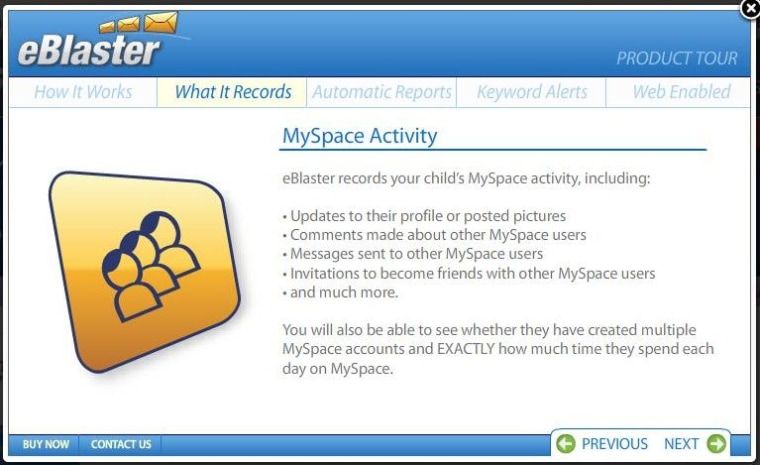The names say it all: Net Nanny. CYBERsitter. Safe Eyes. They are among dozens of products out there meant to ease parental anxiety over what kids are doing online.
There is software to monitor where kids go online, who they talk to, who talks to them. There is blocking software to prevent them going to certain sites, filtering software to keep them away from certain content on sites, time-control software to limit their time online and kid-safe browsers that do all this for parents.
But child-safety experts caution that, while these tools may help keep kids safer online, the biggest thing they provide may be a false sense of security.
"The Internet has tried a million ways to come up with a walled garden for kids," says Parry Aftab, executive director of WiredSafety.org, which focuses on Internet safety for children, tweens and teens.
It's not going to happen, she says. So it is incumbent upon parents to play watchdog. And not to succumb to what Nancy Willard, executive director of the Center for Safe and Responsible Internet Use, calls "techno-panic."
"We do not promote the importance of protecting younger children by overhyping the risks," she says.
"The more parents come from a position of fear, the greater the difficulties in creating healthy parent-child communications about Internet use. So the more these companies use fear as a marketing tool, the more they are contributing to the problem of safety online."
Best for younger children
That said, both Willard and Aftab advocate some type of security software for young users.
“The idea of protecting younger children by limiting their online activities to ‘fenced play yards’ is totally consistent with how competent parents raise their children,” says Willard. “When they are young and do not have the cognitive development or skills to independently make good choices, we keep them in protected places — fenced play yards.”
Aftab says the alternative can be stumbling into unsavory electronic neighborhoods.
“If the kids are under 10, parents better use some type of filtering and blocking software,” she says. “If kids are searching for stuff, they often end up at porn, misinformation and criminal sites.”
Willard urges choosing that software wisely.
“If they are going to purchase such a product, they should carefully evaluate the decision-making criteria of the company” when it comes to what sites are included, as well as those that are left out, she says.
“For me, one major critical concern of sites for younger children is the degree of advertising” that such sites have, she says.
Aftab says she helps parents sort through their options by asking certain questions: “How old are your kids, what are your values, how much time and effort are you willing to put into this, how worried are you, what do your kids do online and what technology do you have to access the Internet?”
At GetNetWise.org and other sites, parents can find similar help. America Online just launched a new online safety education site, SafetyClicks.com and introduced parental controls software that can be downloaded for free. What is paramount is understanding what each type of security software does — and doesn’t — do.
“Internet safety is not one size fits all,” says Aftab.
“Monitoring doesn’t keep your kids from going anywhere,” she says. It will document everything from instant message conversations to Web sites visited and how often and at what times. But that leaves parents to pore over the reports, a chore that quickly could become overwhelming.
Parents need to set filters
With filtering software, someone else has set up the filters. That requires each parent to study the software and see if it is filtering out what is not wanted but also not filtering out what is OK, based on that family’s values.
“My concern about filtering technology and younger children, under the age of 8 or 9, is that I don’t think the filters are effective enough,” says Willard. “I would be more inclined to make my own list of bookmarked sites, unless I found a product that had criteria that addressed these concerns.”
Time-control software essentially locks the computer down, valuable for parents whose children are home alone before or after school, or whose teenagers get up during the night to use the computer after everyone else is in bed.
Kid-safe browsers designed for younger children are more comprehensive, as they’re set up to allow kids to wander in a pre-approved virtual world.
Again, that approval comes from someone else, so parents have to test-drive the browsers for their own peace of mind.
Aftab likes KidZui, created by a California dad who wanted his children to feel free to surf the Net, but to do so safely.

The company incorporated more than 800,000 sites, pictures and videos that have been reviewed by teachers and parents. The basic browser can be downloaded for free, while a $5 monthly membership fee will give parents detailed reports on their children’s Internet use, among other things.
Willard likes My Kids Browser. It, too, can be downloaded for a free trial and the full version is $39.95.
Both experts say there are many Web browsers to choose from, and a little research on parents’ part should lead to the one best for their family.
All these help herd younger children, but everything changes once they get older.
“It is virtually impossible to keep teenagers in electronically fenced play yards,” says Willard, a single mother of sons ages 12 and 16 and a daughter, 15.
And it’s no secret they are online.
“Roughly 93 percent of teens use the Internet,” says Mary Madden, senior research specialist with the Pew Internet & American Life Project. “It is absolutely woven into the fabric of daily life in the United States.”
Madden says Pew studies show that “65 percent of parents check up on their teens, going to the computer and looking at the browser after they go online.”
She says parents are using a variety of tools to keep an eye on their teens’ online behavior.
“One of the most popular things is placing the home computer in an open area; 74 percent of teens say the computer is in public area of the home,” she says, citing data from a Pew survey last year of parents and children ages 12 to 17.
The survey also showed that 68 percent of parents have rules about Internet sites their children can or cannot visit, as well as what kinds of information they can share with people online.
'We need parental solutions'
That highlights what the experts say is the most important parental control: parental involvement.
“We don't need ‘technical’ solutions,” says Larry Rosen, psychology professor at California State University Dominguez Hills, who specializes in the psychology of technology, and author of “Me, MySpace, and I: Parenting the Net Generation.”
“We need parental solutions, and I am not advocating parents pull children away from the Internet. In fact, I am very positive about kids and the benefits they get from their online social worlds.”
The parent solutions he’s talking about include teaching children how to use the Internet safely — on their own.
“We are not teaching young people what to do,” says Willard.
Internet safety, she says, is just like any other child safety concept. Parents hold their children’s hands and teach when it’s OK to cross the street. Only when they learn that lesson do parents let them cross alone. Or walk to school alone. Or drive alone. The same attitude should prevail when it comes to the Internet.
That’s especially important, these experts say, since the desktop in the open area of the house, or the laptop in the family room, aren’t the only way kids are getting to the Internet. Think cell phones and game systems and more, as surfing becomes ever more mobile.
All the more reason to get kids ready for the virtual world.
Says Aftab: “Kids can walk around now with more Internet technology right in their backpack ... Xbox, personal gaming systems, cell phones. They are connected to the Internet everywhere they go, with everything they touch.”