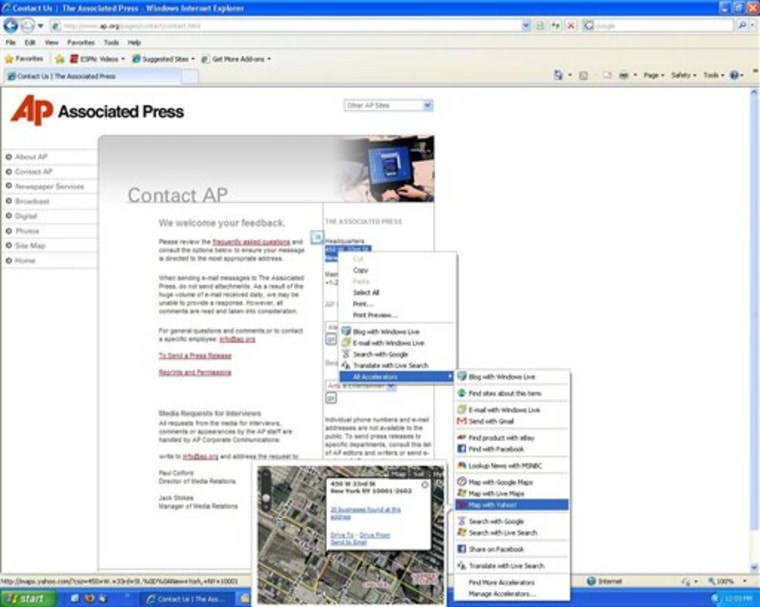I procrastinated for nearly two weeks before installing Microsoft Corp.'s new Web browser.
(Msnbc.com is a joint Microsoft - NBC Universal venture.)
I'd been happy using rival products like Firefox and Chrome at work and Flock at home, and habits are hard to break, even though version eight of Internet Explorer, or IE8, has several promising features.
In essence, all browsers have gotten so good at delivering the basics that I find little reason to change. The frills are what sets each browser apart, but getting unique offerings in one means giving up features in another. However thrilling IE8's new offerings may be, I'm not ready to give up Flock, Firefox or Chrome just yet.
Still, Microsoft should be applauded for trying.
Most notable in Microsoft's free, Windows-only browser are tools called Accelerators, which are designed to better mirror how people use the Web these days. Accelerators help you share content and blend services from various sites.
You can install Accelerators written by Microsoft, Yahoo Inc., Google Inc., Facebook or any developer that wants to participate — no one needs permission from Microsoft.
With a mapping Accelerator, I simply right-click on an address to launch an online map from Microsoft, Yahoo or Google. With a dictionary Accelerator, I right-click on a word to get the definition from Dictionary.com, Urban Dictionary or Microsoft's search engine.
There are Accelerators for e-mail, news stories, currency conversions, eBay auctions, searching through Facebook friends and more. This week I counted more than 110 available through Microsoft's "Add-ons Gallery."
I can save a lot of time by not having to constantly copy and paste text from online stories into Gmail when I want to e-mail the tidbits to friends. I simply highlight a few paragraphs and right-click on the Gmail Accelerator. Those paragraphs and a link to the full story automatically get added to the message. Accelerators are also available for e-mail services from Microsoft and Time Warner Inc.'s AOL.
IE8 also offers "Web Slices" to quickly alert users to updates on their eBay auctions, stock quotes, sports scores and other frequently viewed services. They appear on your favorites bar just like other bookmarks, but instead of static pages or text headlines, you get the latest photos and other goodies as well.
The new Microsoft browser also makes it easier to switch between search engines from the search box. And it offers a "private" mode during which IE8 doesn't store the addresses of sites you visit or keep the small advertising data files called cookies.
But to use any of that, I'd have to give up one of my favorite things about Flock: the way it helps people share content and blend services.
On Flock, a Web clipboard lets me quickly drag and drop frequently used images and text, such as the Web coding I regularly add to my photo site to create links. A people sidebar lets me instantly see friends' Facebook updates, even when I'm surfing other sites.
Both Firefox and Flock let me quickly find information with an "Awesome Bar" that offers suggestions as I type, based not only on previously visited Web addresses but also the Web page's title, bookmarks and the descriptive tags I've added. Microsoft's new address bar is an improvement from previous versions but doesn't go as far.
And Google Inc.'s Chrome, which has a private browsing mode similar to IE8's, lets me enter search queries and Web addresses from a single box, so I don't have to pause before typing to remind myself which one to use.
I'm not ready to give up on any of that yet.
One other notable IE8 feature is grouped tabs. Say you're on the home page of a news site and want to read a story without losing your place. You can right-click and open that story in a new tab next to your current one showing the home page. That was possible before, but now related tabs are given a common color, so tabs opened from that news site might be assigned green, while ones from Facebook might get yellow.
IE is still the dominant browser, but Microsoft has been gradually losing share to Firefox and other rivals as they innovate. As a result, Microsoft has had to come up with new ideas as well, and it shows with IE8.
Users of the previous Microsoft browser, IE7, might consider an upgrade. Some sites won't work with the new version, but it has an IE7 mode available for you to temporarily switch back. And other people might want to have IE8 downloaded and available just in case — such as when they want to conveniently monitor an eBay auction using a Web Slice.
But unless you're unhappy with the browser you're already using, there's no compelling reason to abandon it.