This computer could turn out to be a very big deal. Not so much because it’s the first under-$200 new PC to hit the marketplace or because it runs a version of Linux which can run some Windows programs — but because the idea had been embraced by the number one online service.
InsertArt(1641253)LET’S START AT THE BEGINNING. Wal-Mart.com is now selling a computer made by Microtel which retails for $199.86. As you might expect, the computer is on the bare-bones side. Microtel also uses a new, free version of the Linux OS instead of Microsoft Windows to save money. That’s where the story gets interesting.
The operating system is called Lindows. One of its original marketing ploys was trumpeting that you could run some programs on it that only run on Microsoft Windows — hence the name. As you might imagine, this did not make Microsoft happy. They sued. Lindows no longer touts those qualities, although the capabilities are still built inside. More about that in a minute.
The people at Lindows theorized, probably rightly so, that one of the best ways to get their software known would be to associate it with hardware that nearly everyone can afford. That is where Microtel comes in.
I’ve been testing their first effort for the past few weeks. Released a few months ago, it has an 850 MHz AMD Duron processor inside a mini-tower enclosure, 128 MB of memory, a 10 GB hard drive, a 52x CD-ROM reader, floppy drive, modem and Ethernet ports. It retailed for $299.
It runs on version 1.0 of the Lindows operating system. Lindows 1.0 was nice, but very bare bones. Speed was adequate; most popular tasks (Internet browsing, word processing) were handled by the KDE desktop. I set it up here at MSNBC world headquarters and was disappointed that it couldn’t do many things Lindows said it could do — mainly because it couldn’t find its way out of the company’s proxy server. Even discounting that, the computer’s graphics capabilities left a lot to be desired, decidedly cheap looking.
LINDOWS 2.0 A HUGE IMPROVEMENT Mostly, my Lindows 1.0 computer remained turned off. That was actually good, because Lindows didn’t really want me to write about it until they said so.
Now I know why. Last week, they came to town with a new CD in hand. On it was Lindows version 2.0. Improved in every way, Lindows now is improved enough for me to begin taking it seriously. Also at that meeting were some people from Via Technologies. They make the new low-cost processor inside the new Wal-Mart/Microtel/Lindows $199 computer.
Via’s new C3 processor is cool — literally. Not only is it faster than the AMD in the older Lindows, but Via claims that it’s very, very, very energy efficient. Something like 5.7 watts, EnergyStar certified. Therefore it runs cool, allowing for smaller, cheaper, more efficient computer devices. For those interested, the C3 (C stands for Cyrix) offers full x86 OS and software application compatibility, is fully compatible with Socket 370 motherboards and works with 100/133 front side bus and handles 3DNow and MMX technologies. What all that means is if you have a Celeron processor, you could plug in one of these instead with few problems, if any.
So, add to the 800 MHz C3 chip: 128 MB of RAM (expandable to 1 GB), 10 GB hard drive, 52x CD-ROM, 10/100 Ethernet connection (a modem is $30 additional), keyboard, two-button wheel mouse, and a small pair of powered speakers and you get the new $199 Microtel SYSMAR 710.
The new computer is faster than the slightly older, more expensive model. I have not tested either PC with Windows, though; I’m just comparing the speed of both Lindows computers running 2.0. For the record, Wal-Mart is selling the same computer, with the modem board and the latest Windows installed, for $299; the extra cost is the price of a Windows OS license.
Everything inside Lindows 2.0 is improved. Not perfect, but improved. The graphics are better and there’s an overall feeling of a professional OS inside, rather than geeks-only software. The KDE desktop looks and feels like Windows, with a few exceptions. You have to double-click an icon on the desktop to get it to open, but only single-click an icon in the toolbar to get the same result.
With all the printer drivers included in Lindows 2.0 I was able to set up my trusty old H-P LaserJet 6mx within seconds. There’s also new compatibility with laptops, power-saving software, etc., that I’ve yet to test. As for the Microtel hardware, everything works as advertised except for the CD-ROM drive, which I haven’t been able to get sound from yet.
AOL’S NEW NETSCAPE OS
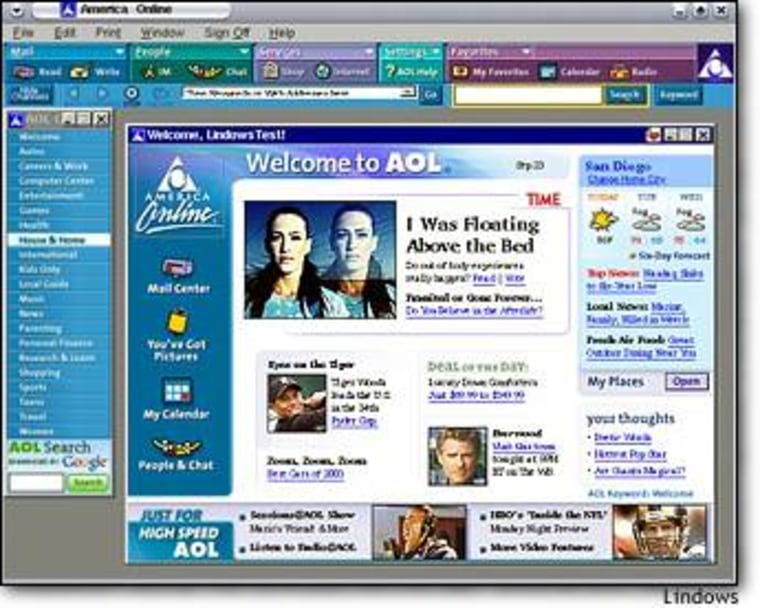
Lindows 2.0 comes with Netscape as the default browser, an e-mail program that does AOL e-mail, and Netscape instant messaging that runs on AOL’s AIM and ICQ services. Are you seeing a pattern here? Lindows has a new agreement with AOL to run AOL software on the OS.
Lindows and AOL have a lot in common. They both have spent time in court with Microsoft. Both on the other end of lawsuits. A deal makes a lot of sense for Lindows and AOL. Lindows gets instant access to 35 million AOL customers and AOL gets software they own (Netscape, AIM, etc.) distributed to the public without having to deal with Microsoft.
Think of Lindows 2.0 as the AOL’s new Netscape OS. Actually, if you dig hard enough on the Lindows Web site, you’ll be able to find a preview version of an AOL 7.0 client for Lindows. No Windows needed, no Macintosh needed — just AOL. That’s something AOL has been trying to do for years. This time they might succeed.
I’ve tested the AOL 7.0 Preview. It needs a lot of work. Some things work properly; some things don’t (you need to run the Netscape Messenger software separately for your Buddy List, and Netscape Mail for email) and some things need a lot of tweaking (resizing the AOL window takes forever). But they’re working on it and I’m sure it will work soon.
You can find the AOL Preview software if you do a search in the Click-N-Run section of the Lindows Web site. Lindows makes little money on their operating system, so it is selling year-long subscriptions to their software download service. For $99 a year, you can download any or all of the software titles (currently 1,300) in the Click-N-Run Warehouse. For a limited time, that same $99 buys you a two-year subscription.
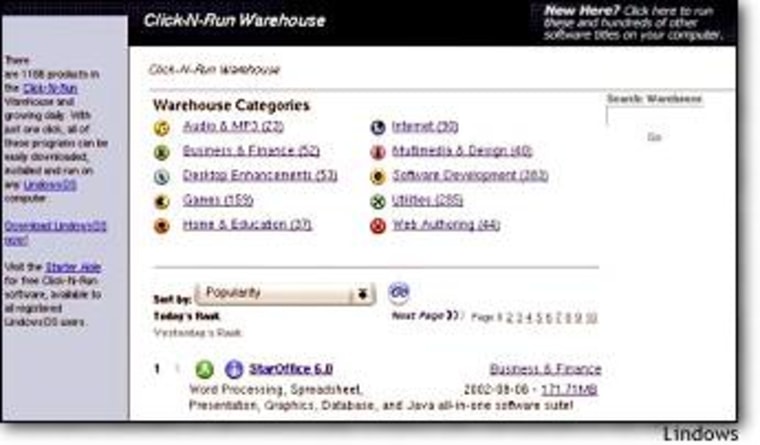
Much of the software is actually free stuff that you don’t need Lindows to own. You can find the titles, download and install them. But that’s not always as easy as it sounds with Linux. Click-N-Run actually does make it simple. Once you get your subscription, you log in, click on the titles you want and Lindows does the rest. Once the software is installed, Lindows continues to automatically check the Click-N-Run site to see if there are any updates and installs them, without you having to do anything, for the duration of your subscription. It’s similar to offerings from Microsoft and Apple, but in this case it includes ALL the software titles from Lindows on your computer. And I want to stress - it really works.
A Click-N-Run subscription also allows you to download Sun’s StarOffice suite, a cheaper alternative to Microsoft Office. StarOffice usually retails for $75, so its inclusion in the Click-N-Run Warehouse is a bargain. It actually runs well on Lindows 2.0; the interface is much improved over earlier versions.
RUNNING WINDOWS PROGRAMS At the beginning of this article, I mentioned that Lindows was originally touted as being able to run Microsoft Windows programs. Guess what? IT CAN. I was able to take my old, now unused Office 2000 disk, insert it into the Lindows computer and watch in amazement as it installed easily. They’re now working on getting Office XP to install. The Lindows OS always included reader software for Word, Excel and PowerPoint, but now the full programs can be installed.
It can do this because of WINE, a Windows emulation layer which contains no Windows code. Programmers have been working on this for eight years or so. It’s made to run on top of Unix operating systems and computers which use the X windowing environment.
In the MS Office 2000/Lindows installation not everything works perfectly. You can open a new Word, Excel or PowerPoint document by opening the program directly. But forget about the Open New Document icon; it doesn’t work. Outlook almost works (it can’t find my e-mail server at work) and Internet Explorer works sometimes. I haven’t tried other Windows software titles, but I’m told some do work.
How would I rate Lindows overall? At this point I consider it a work in progress. Lindows 2.0 is a whole lot better that 1.0, but the operating system contains little of the polish of current offerings from Microsoft, Apple or even some more mature Linux distributions. But there are a couple of big-deal names backing Lindows and I expect we’ll be hearing more about them in the future.
Will the Linux community embrace Lindows’ Linux OS with open arms? They might, but they’ve never really embraced AOL’s service so it might take longer than either side would like. Of course, if you’d like to try it for yourself, Lindows 2.0 is available with that $99 subscription on their Web site.
As for buying the computer? It is worth $199 if you need an extra computer for your high-speed home or office connection. I don’t know if it’s ready to be your primary/only computer: While there are programs available to run DVDs and stream music and the like, none are as well integrated as on the major operating systems. But as Lindows and its AOL software mature it might be a contender. Especially with the option for running Windows programs like Microsoft Office. The $199 price tag may also be perfect for those curious folks who want to try Linux — but not on their current computer.