Most of us take PDF files for granted. Years ago, Adobe created a universal file format with their Acrobat software that produced documents which could be opened on PCs, Mac and Unix/Linux computers. Soon you could find PDF files nearly everywhere because Adobe gave away a free reader program. They still do. But if you wanted to create a PDF file — that wasn’t free.
InsertArt(2024961)IT ISN’T FREE today, either. A full version of Adobe Acrobat 6.0 Professional sells for $449 on their Web site. But I’ve found there are less expensive ways to make your own PDF files.
The people at eHelp sent me a copy of their PDF-creating software called RoboPDF 3.0 and I was pretty impressed at what it can do. Right on the box, it says that RoboPDF is “the easy, affordable way to create PDFs.” After using it, I have to agree.
Once you’ve finished installation (a simple task) you notice that RoboPDF has added toolbar buttons and menu items to Microsoft Office programs for easy PDF file creation from within Word, Excel, or PowerPoint.
Actually, there are three ways you can make PDFs with RoboPDF: by pressing the toolbar buttons within a program, dragging & dropping any document into the open RoboPDF preview window, or right-clicking on a document’s icon and selecting the RoboPDF option. There are also buttons for PDF e-mailing and ways to customize all your parameters, including security, compression, bookmarks, fonts, graphics and hyperlink support. You can even take multiple documents and combine them into one PDF file.
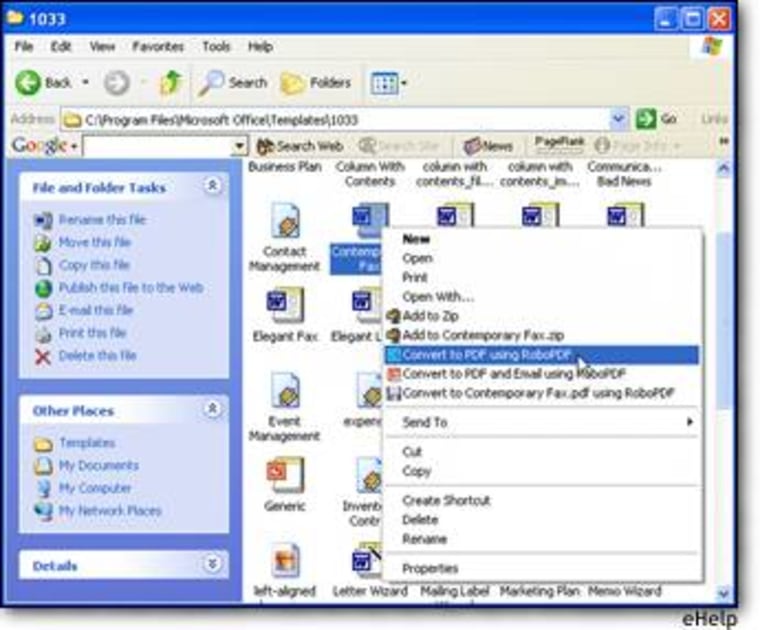
RoboPDF actually came in handy one day at work. I needed to change a large text document into a PDF file for inclusion on the MSNBC site. I right-clicked on the original and a few seconds later I had my PDF file. I used all the standard settings and it came out perfectly. As far as I was concerned, RoboPDF worked exactly as advertised. What more could I ask for?
There’s a free Home Edition for you to try, but it brands a footer on the bottom of every PDF page that says you’re too cheap to buy the real stuff. Fortunately, RoboPDF is very affordable. It has a suggested retail price of $98, but through the end of this month, it’s being offering for half price: $49. If RoboPDF sounds like something you could use I would get to their Web site quickly — there’s only a few days left.
If you have a larger business, there’s also a RoboPDF Server edition which gives you a way to control and distribute their PDF software to every employee (including laptop users) via one single, easy install. Price depends on the number of licenses you need, but they’re also half-price off until September 30.