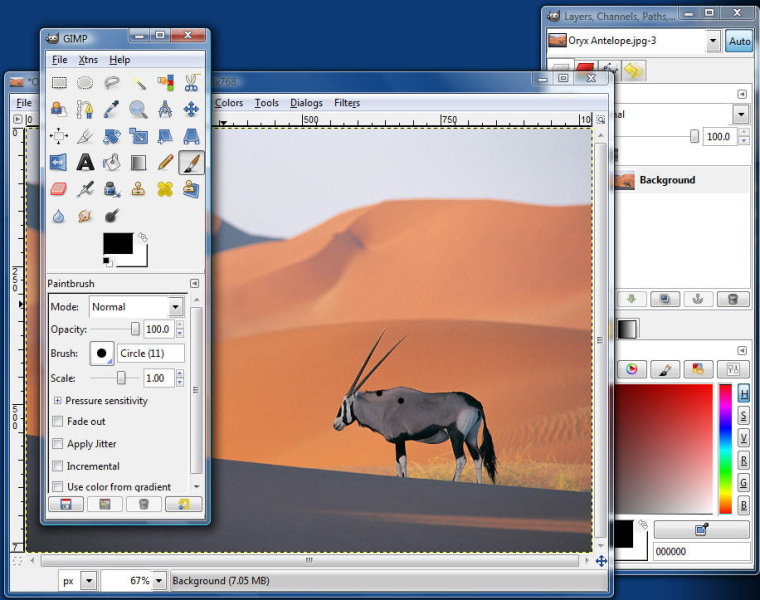Want to correct Windows problems, make your PC or mobile phone more capable, and get things done faster online — all without opening your wallet? Check out these 112 incredibly useful, incredibly free downloads, sites, and services.
This year, we divided our picks for the Best Free Stuff into 17 categories, listed below. If you can't decide where to start, take a look at the greatest hits — some of the classics we've spotlighted over our 15 years of picking free apps, services, and sites. Or try a few of our favorite social networking and video assistants, programs and services we couldn't have even imagined that long ago.
Of course, we also have selections in popular categories such as PC customization, security, and productivity, as well as photo and system utilities, lifestyle enhancers, timesavers, and more. (Note: All in our list were free as of Feb. 28, but that status can change over time.)
For a more detailed look at our Fantastic Freebies, see the stories listed in the box to the right.
All-time greats
- Ad-Aware Free: Stops spyware
- Audacity: Records and edits sound
- BitTorrent: Easy online file sharing
- Dropbox: Online file syncing
- Evite: Fast party planning
- FreeConference.com: Unlimited conference calls
- IMDb: Movie facts and trivia
- OpenOffice.org: Microsoft Office alternative
- The GIMP: Tool-rich image editor
- Trillian Basic: Chat with friends on many instant messaging services
Antivirus utilities (tested By PCWorld)
- Alwil Avast Home Edition: Capable and thorought malware detection
- AVG Anti-Virus Free Edition 8.5: Excellent detection and disinfection
- Avira AntiVir Personal: Good PC disinfection
- Microsoft Security Essentials (beta): Nearly perfect in disabling infections
Audio apps and services
- AudioTag: Easily ID songs you can't name
- Buddha Machine Wall: Calming music source
- Grooveshark: Great place to listen to music
- Mp3Tag: Universal tag editor for audio
- Myna: Advanced audio editing
- Speakershare: Share your best PC speakers with your other computers
- TunesBag: Access songs from any browser
Backup utilities
- Backupify: 1 gigabyte (GB) of storage, weekly backups; download backups to your PC
- Comodo Time Machine: Backup utility protects files, folders, and programs
- Macrium Reflect Free Edition: Images your hard drive for PC restoration
- SDExplorer: Access 25 GB of online storage from Windows Explorer
- SpiderOak: Gives you 2 GB of online backup; saves selected files when changes detected
- SyncToy: Easy home-network syncing
- Todo Backup: Images your drive or a partition
Browser add-Ons, apps and utilities
- CeeVee: Online résumés with custom sharing
- Lazarus: Recover info typed into Firefox
- MailBrowser: Manage Gmail contacts, attachments, and more
- MyBrainshark: Add narration to a presentation by speaking over the phone
- PDF to Word: Turns PDFs into edit-ready docs
Collaboration services
- LogMeIn Express: Secure screen sharing (great for troubleshooting your dad's PC)
- MiNeeds: Connect with and receive bids online from local contractors
- Tinychat: Disposable chatrooms
- Yammer: Facebook-like communications features for businesses
- Zoho Discussions: Add a feature-rich discussion forum to any online destination
Desktop customization
- BumpTop: 3-D desktop that allows you to pin up notes and photos
- DeskHedron: Create up to nine 3-D desktops that you can flip through
- Fences: Organize desktop icons and make them disappear when you want them to
- InterfaceLift: PC wallpaper library
- Krento: Rotating 3-D circle for app launching
- Rainmeter: Attractive, seamlessly embedded desktop overhaul
- StandaloneStack 2: Animated shortcuts for easy access to folder contents
- T3Desk: Minimizes programs to the PC desktop
Mobile apps and services
- BlueRetriever: Helps recover lost gadgets
- Connectify: Turn your laptop into a Wi-Fi hotspot
- Instapaper: Bookmark Web pages; strip them to text-only for easy mobile reading
- OverMyMinutes: Helps you stay within your cell-phone plan allotment
- Xpenser: Track expenses via the Web
Photo utilities
- Easy Poster Printer: Print small to giant posters from your digital images
- The Golden Hour Calculator: Find the best light to shoot photos
- Paint.Net: Lightweight Photoshop alternative
- Phoenix: Web-based image editor
- Shrink Pic: Auto-resizing of digital images
Productivity tools
- DoPDF Free PDF Converter: Fast and simple PDF conversion
- Drop.io for Outlook: Share large files in Outlook
- Ecofont: Special design allows this font to consume less ink
- Everything: Thorough indexing and fast search of your desktop
- FlockDraw: A Web-based "cocktail napkin" for shared ideas
- Fonolo: Gives you access to phone menus for customer service numbers
- iCurrent: Free news site with personalization
- Liaise: Outlook add-in keeps tabs on all of your important action items
- MakeSomeTime: Keeps tabs on invoices, projects and billable hours
- ScreenToaster: Create and e-mail or upload a video of a screen that explains something
- Tom's Planner: Easy Gantt charts
Security utilities
- KeePass: Organizes and protects all of your important passwords with just one password
- OpenDNS: Protects kids from online violence, pornography and other unsavory Web material
- SuperAntiSpyware: A robust malware fighter
- Web of Trust: Vets the links you click in your browers for security issues
Self-improvement assistants
- BudgetSketch: Track where your money will go before you spend it
- DailyBurn: Presents charts and graphs to track your fitness program
- Habitforge: Train yourself in new habits with the help of daily reminders
- Learn10: Ten new foreign-language words daily
- RunKeeper Free: Use your iPhone to keep track of your jogging sessions
- YouTube EDU: Videos of Ivy League lecturers
Social networking tools
- Brizzly: Performs a makeover of the Facebook and Twitter interfaces
- FacePAD: Download photo albums from Facebook, via Firefox
- FriendShopper: Shop online with friends
- Microsoft Silverlight 4 Beta Client for Facebook: Better photo-upload tool for Facebook
- OutSync: Copy friends' Facebook photos into your Outlook contacts records
- PhotoGrabber: Download photos of you found in other users' albums
- Splitweet: Tweet to single or multiple accounts at the same time
- TwInbox: Outlook add-on brings Twitter tweets to your inbox, and more
System utilities
- Better Paste: Autostrip formatting from text with a keyboard command
- FixWin: Easy repairs for common PC annoyances
- Ketarin: Keeps your third-party apps up-to-date
- Portable Ubuntu Remix: Runs Linux applications on your Windows machine
- Teracopy: Fast file copying on the PC
- Ultimate Windows Tweaker: Optimizes all areas of Windows 7 or Vista
- Win7 Library Tool: Add the contents of networked folders to libraries, and more
- Wizmouse: Makes your mouse's scrollwheel work with any window it hovers over
Timesavers
- Belvedere: Automated file manager works with the rules you set
- Cache My Work: Autoreloads the apps running when you restart your PC
- Ninite: Installs your all favorite free apps in the background, after a Windows reinstall or anytime
- PhraseExpress: Monitors your typing for shorthand text and expands it to larger snippets
- Read It Later: Mark material for later enjoyment in Firefox or on your smartphone
- Rescue Time: Monitors your apps and sites and provides graphs on how you spent your day
Video tools and services
- Boxee Beta: Plays back PC and Web-based media on your HDTV
- Classic Cinema Online: Watch classic films
- Clicker: Aggregates Internet videos
- DoubleTwist: A great iTunes alternative for media
- Hulu Desktop: Desktop app for Hulu's video
- Jinni: Select movies and videos to watch based on keywords such as plot or mood
- Libox: Private network to share large media files
- ShowMeWhatsWrong: Lets people record and share screencasts of what's ailing their PC
Windows 7-style features for older PCs
- AeroSnap: Let Windows XP and Vista utilize the Aero Snap features of Win 7
- Seven Remix XP: Gives XP's icons, box, buttons the look of Win 7 graphics
- Taskbar Shuffle: Reorder XP and Vista taskbar items with a simple drag and drop
- Windows 7 Shortcuts: Add Win 7 time-saving keyboard shortcuts to XP and Vista
- WinShake: Brings Win 7's Aero Peek and Aero Shake features to earlier versions of Windows