By the time I reached high school, there were plenty of times I would let myself in the house after I got home from school. And if I forgot my key, there was always a spare on hand in a secret hiding place.
Today, there’s no need for a spare key — or a key at all in most cases. With an Internet-connected door lock, kids can punch in their personal code to unlock the door or use their smartphone to send an unlock code.
Plus you can get alerts when your children use their personal code to unlock the door or if the code isn’t used with a certain timeframe — say during the window when he or she should arrive home from school.
All Internet-enabled locks make use of your home’s Internet service to connect you with your lock. There’s a small base station that plugs into an Ethernet jack on your modem or router that communicates wirelessly with your door knob.
If the power goes out, the lock can still be opened with a physical key or by manually entering the code on the lock’s keypad as long as the battery lasts. Of course, remote unlocking and reporting won’t work if the power goes out.
Lockitron Door Knob Kit
The Lockitron Door Knob Kit ($315 on Lockitron.com) replaces most standard door knobs —complete with a working physical key.
Inside the knob is a motorized lock, which you can open using a free iPhone app or by browsing to https://m.lockitron.com from any smartphone.

For non-smartphones, you can subscribe to a service that enables you to unlock your door via text message for $5 per month. Lockitron owners can create codes with expiration dates, but can’t set hours of operation.
Schlage LiNK Starter Kit with Wireless Keypad Deadbolt
Inside the Schlage LiNK Starter Kit ($299.99 on ShopSchlage.com), you’ll find a Schlage Light Module, in addition to the base station and lock found in most kits. With the Light Module, you can have a light turn on when your child enters her unlock code.
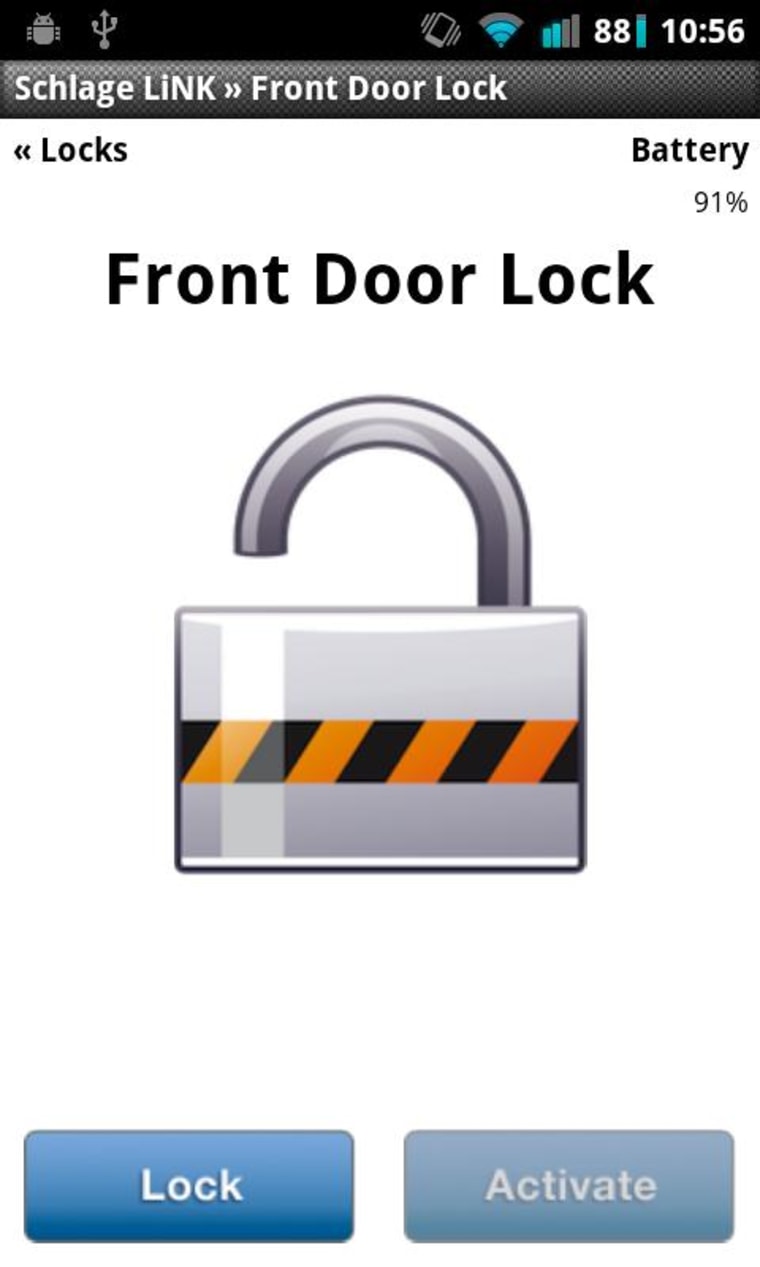
For $8.99 per month, you can receive text message alerts when your child uses his code and the ability to remotely unlock or lock the door, using your computer or the free iPhone app or Android phone app.
You won’t receive alerts if the power goes out, but the lock codes will work as long as the lock’s batteries have power. Codes can be programmed to work at certain times of day and can be revoked remotely. If you cancel your subscription, the codes will continue to work and you can program new ones manually using the door lock.
Other components that work with the Shlage LiNK system are a wireless camera ($189 on ShopSchlage.com), a wired camera ($44.68 on Amazon.com) and a thermostat ($131.17 on Amazon.com).
Control4
If you’re looking to invest in a home automation system, you can put together a relatively inexpensive Control4 starter kit with a controller/base station, remote control and lock for about $1,000 at Best Buy stores with a Magnolia Home Theater department.
Control4 systems require professional installation, which means you’ll be paying for a few hours of Geek Squad time on top of the cost of the system. Once the controller is in place, though, you’ll have a wide range of products you can add to your system, including locks, lighting controls, thermostats, multi-room music controls and cameras, to name a few.
More stories on Techlicious:
- Back to School Tech Checklist
- Picking the Best Back-to-School Laptop
- The Best Cell Phone Plan for Your Child
Chat with Suzanne on Facebook and get her free daily Techlicious Newsletter.
