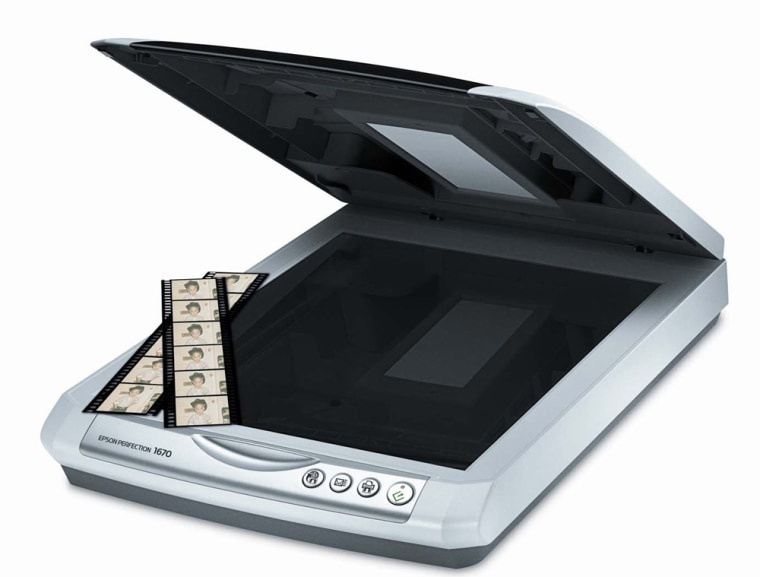From the days of poodle skirts until tie-dyed T-shirts were the rage, the shutterbugs of my family favored slides over photographs to capture weddings, vacations, reunions and even my dad's Army tour of Vietnam.
But since the old Bell & Howell projector gave up the ghost 30 years ago, the 500 or so slides have sat unwatched, slowly fading away in two metal boxes forgotten in a closet. Until I inherited them a few months ago, that is.
I'm a nostalgic guy, but I'm also cheap. I didn't want to buy a new slide projector or invest in a pricey slide scanner that would be used for only one purpose. The answer turned out to be a flatbed scanner with a special transparency adapter.
All the slides are now digitized and stored on my personal computer. And I've used the images to print and e-mail pictures as well as create CDs and DVDs of the images that run in a slideshow format on our television. The image quality is not perfect, but neither was the photography.
I tried out two flatbeds, the Epson Perfection 1670 ($99) and Hewlett-Packard Co.'s ScanJet 4670 ($199). Both came with the necessary hardware to scan slides (as well as negatives) and software (Mac and Windows) to do all but the most complex tasks.
More than just slides
Besides slides, both scan regular photographs and other documents. Quick-launch buttons make copying and e-mailing scans a breeze. They also include text-recognition programs and support high-speed USB 2 connections to the computer.
The scanners' software also can fix the color of faded photographs — a trick I used frequently during my slide project.
My dad's slides shot in Vietnam — including a few poses with grenades and with tanks in various states of disrepair — came back to life with a few clicks. The skies again became blue and foliage was actually green. Name patches on uniforms were readable.
But the most remarkable transformation occurred with a slide that appeared to have faded completely. Both scanners managed to pick up enough detail to show that it was an exterior shot of some Nevada watering hole called the Bucket of Blood Saloon. Grandma says it's a long story.
With both units, images from 1950s-era slides tended to be fuzzier than those shot in the late 1960s. Unlike dedicated slide scanners that cost hundreds of dollars more, there's no hardware mechanism for focusing. Photo editing programs were marginally successful at sharpening the blur, though that usually caused digital noise to appear in the dark areas.
Those expecting sharp snapshots are likely to be disappointed with the results. I found the images to look best when displayed on our low-definition TV. HDTV and computer monitors really seem to emphasize blur.
I made some 4-by-6 prints from the slides, and the sharpest images translated well to paper. Most, though, were just too unfocused.
The good and bad
Overall, I liked the picture quality of the Epson over the H-P, but the ScanJet has one clear advantage: its looks. Unlike the boxy appearance of most flatbeds, the H-P is see-through, stands in vertical position and resembles a high-tech picture frame.
Its transparency adapter, however, only accepts one slide at a time, making a slow process even more time consuming. The bundled software also wasn't as robust as the Epson unit, which did a better job of fixing colors.
The biggest drawback of the Epson is that it looks like a big silver and black plastic box. But its transparency adapter can handle two slides at a time. The scanner's software also knew when I was scanning positive film, negatives or paper prints.
Epson's color correction feature is remarkable. Faded, dingy images sprang back to life with the click of a checkbox. The accuracy of the colors was confirmed after I e-mailed images to relatives who remembered their 1950s decor.
Snow scenes and other white images occasionally gained a blue tint, though the bulk of my slides benefited from the correction.
I had to turn to separate software to burn the images to CD and DVD so that they could be viewed on a TV. On my PC, I had success with Roxio's Easy Media Creator 7 and Ahead Software's Nero Ultra Edition. On my Macintosh, Apple Computer Inc.'s iDVD worked great.
In the end, the family gathered around the warm glow of the television set to reminisce instead of a roll-down screen. But there's one major improvement today compared with 30 years ago: DVD slideshows don't jam — or melt.