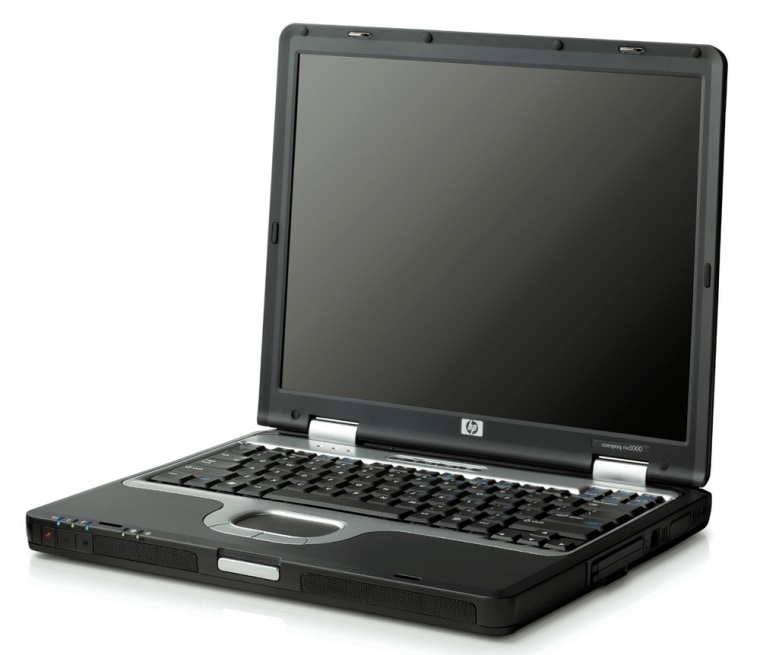When small companies announce they’re putting Linux OS on a computer it makes news. When they announce they’re putting it on a laptop it’s even bigger news. Now you’re beginning to realize how big a deal it was when computer giant Hewlett-Packard announced they were selling a laptop with Linux inside.
Hewlett-Packard is now taking orders for their nx5000 business notebook computers with Novell’s SuSE Linux 9.1 installed. I’ve happy to report that the combination is a winner.
The nx5000 (which H-P also sells with Windows) is a medium-sized notebook: 12.9 by 10.9 by 1.4 inches, with a weight of 6 pounds. My test model came with a 1.4 GHz Pentium M processor, a 40 GB hard drive, 512 MB of memory, a DVD ROM/CD RW drive, 802.11b WiFi, a modem port, a 10/100 Ethernet port, 2 PC card slots, a SD card slot and a 15-inch XGA screen.
You also can order it configured with different features: from a Celeron to a 2 GHz Pentium M processor, 30-60 MB hard drive, up to 2 GB of memory, 802.11a, b or 802.11g WiFi, Bluetooth, a more powerful standard battery, a DVD burner and a SXGA+ screen with 1400 by 1050 resolution.
Works right out of the box
Currently, I have two different brands of Linux running on two other notebooks. Although Linux laptop installations get a little easier every year, there’s still always something that doesn’t always work first time out: the wireless networking or the screen resolution settings need attention or its a headache just plain getting sound to work.
On the nx5000, however, everything works, period! I believe that’s a major accomplishment. H-P's notebook worked so well right out of the box that it found a WiFi access point and immediately set up communications. Only problem with that was the access point wasn’t mine. Entering the proper name and encryption key solved that mess -- and made the Web connection much faster. For the record, Linux doesn’t support Intel’s wireless chip. H-P’s WiFi modules work just fine.
The desktop environment, KDE 3.2, looks great and is quite speedy. However, while KDE’s Konqueror Web browser is much improved over previous versions, I prefer using Mozilla or the very speedy Mozilla Firefox (which downloaded and installed perfectly).
The notebook also comes with the Open Office 1.1.1 suite of software for word processing, spreadsheets, presentations and drawing. As in the past, I’ve found Open Office easy to use -– especially if you’re used to working in Word, Excel or PowerPoint -- and able to handle any Microsoft Office document I tried throwing at it.
Real Audio’s Player 8 is also installed, along with a number of neat games. I’d like to especially commend Hewlett-Packard for including LinDVD playback software with this machine. It, too, works right out of the box. When I install Linux on my personal laptops I usually have to buy software to watch a movie.
All in all, Hewlett-Packard has done a good job responding to their enterprise clients who are demanding that Linux be added to a laptop -– and that the whole thing be done right. SuSE 9.1, as deployed here, is a terrific operating system.
A few complications
But overall, (and here’s where staunch Linux fans will take exception) this machine is not as easy to use for most computer users as the same machine running Windows XP or (if it could) Apple’s OS X. You still need to know a lot more about the inner workings of a computer to excel on a Linux machine.
For instance, software installs aren’t as easy to figure out as on a Windows or Mac computer. You must figure out on your own things like where to store the software and associated programs and how to handle permissions. These are not things most consumers want to do. Installs should be easy to find when completed. That’s not always the case for new Linux users.
Then there's how the notebook handles the little things like WiFi networking: although the HP/SuSE notebook now automatically connects to my access point, it only remembers one group of settings. I have two access points at home, not to mention others to which I regularly connect. With the nx5000, you need to change the access point and WEP settings separately for each location. Tell that to Windows and Mac users and they’ll laugh.
I wish I had more time to play but the computer has to go back soon. Hewlett-Packard should be proud of their first Linux laptop; it’s quite an accomplishment. Street prices for the nx5000 will begin at $1,140.Add extra memory, a larger hard drive, a DVD writer, a better screen plus 802.11g and the total should be a lot more.