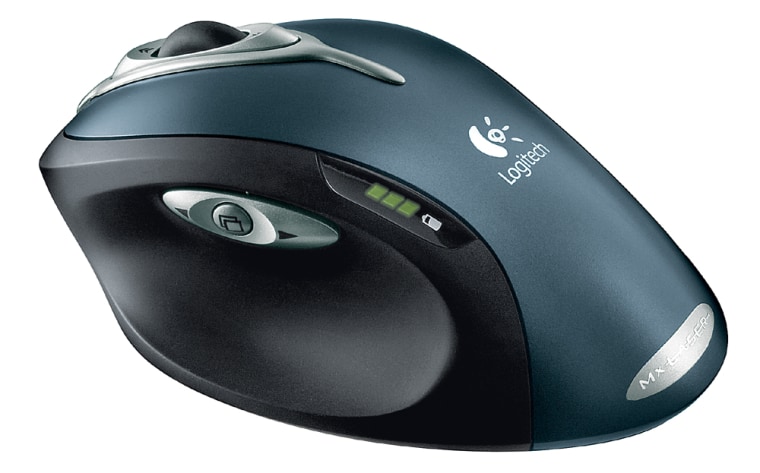Get all the Star Wars jokes out of your system now. Logitech is introducing the first laser-powered mouse and it's a serious product. Yes, the MX 1000 cordless mouse has a laser inside it to control your cursor, but no, it doesn't shoot out lightsaber-like beams.
The more focused light of the mouse's laser gives it 20 times the tracking power of its optical cousin, Logitech boasts, claiming that the optical mouse is now obsolete. But, while the MX 1000 does everything Logitech says it will, for the most part, I couldn’t see much of a difference between it and a number of optical devices I have attached to my computers.
This mouse is fast, however. So fast that I had to adjust its standard settings in order to slow it down a little to be able to have more control. Fortunately, Logitech's mouse controller software is easy to use.
Installation is a snap as well: Follow the instructions on the CD, restart your computer, plug in the cradle, flip the switch on the bottom of the mouse to ON and you’re on your way.
I’ve gotten very used to the red glow emanating from the bottom of an optical mouse. The MX 1000 doesn’t glow; there's no visible light coming from the bottom at all. In fact, if it wasn’t for the battery charge indicator LEDs, you wouldn’t know the mouse was on until you move it.
The laser itself is a low-power, Class 1 laser. It's perfectly safe, Logitech says, adding that looking at a Class 1 laser -- even through a magnifying glass or microscope -- causes no ill effects at all and that this laser shoots its beam less than an inch.
At 7 ounces, the MX 1000 is a large, solid mouse -- even for my hands. There are buttons everywhere: buttons to click left and right and to rock up, down and sideways; a scrolling wheel; new thumb-operated page forward and back buttons plus an applications chooser on the left side. Lefties (not politically) beware. This is a device made for right-handed people.

The MX 1000 comes with a recharging station/cradle which doubles as the transmitter/receiver for the cordless circuitry in the mouse. The cradle plugs into a both a USB port and an AC outlet.
That's one too many wires for a wireless device, in my opinion. I’m not sure why the batteries couldn’t recharge through the USB connection. PDA devices have been doing it for years.
That said, my mouse’s batteries came fully charged and haven’t needed recharging in nearly a week of heavy use.
I tested both the MX 1000 and a Logitech optical mouse on the three different surfaces included in the Logitech press kit: beige plastic, white plastic and what looked like shiny-coated white printer paper. None were perfectly smooth. While the laser mouse had an easier time navigating these particular surfaces, there wasn't overall much of a difference.
I also tried the mouse on glass and mirrors, curious about Logitech's warning (on their literature and on the box itself) that the MX 1000’s laser sensor will not work on reflective surfaces. I found the laser worked pretty well on both. I think Logitech is just trying to make sure that the laser is not being reflected and possibly amplified in unintended directions.
You may think I didn’t like the MX 1000. Not true. I like it a lot and intend to keep using one to see what else it can do. As with all new technologies, you have to expect teething pains when products first come to market. Logitech has set the MX 1000’s suggested retail price at $79.95. As prices come down, I expect we’ll be seeing a lot more laser mice on desktops everywhere.