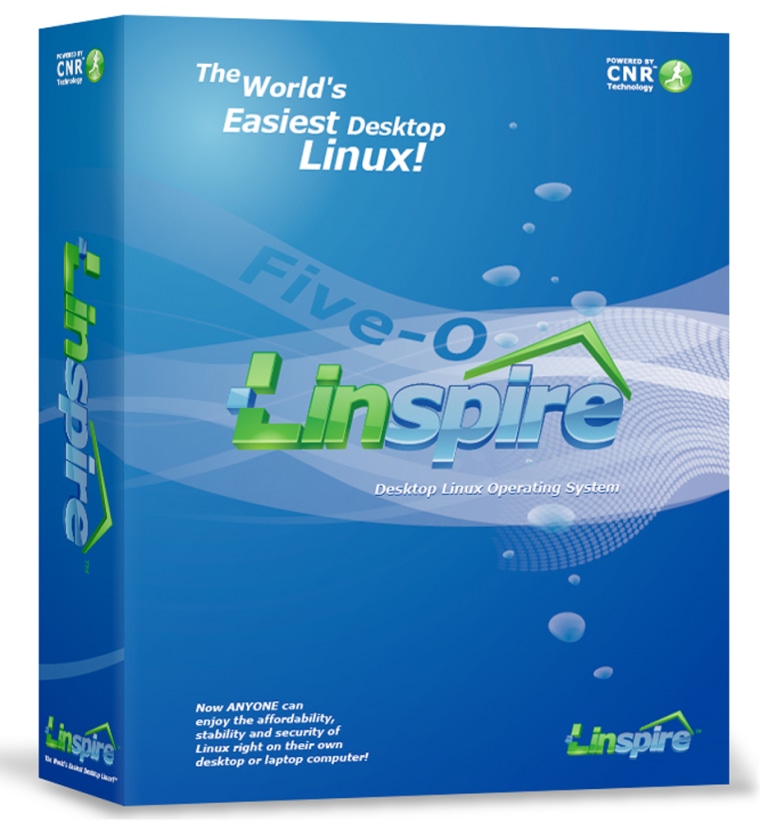I don’t always get excited about what I’m testing. Products can be good but still wind up leaving me flat. That’s especially true of a product I’ve tested a number of times in the past. Incremental upgrades never make my heart skip a beat.
Except for this upgrade: Linspire 5.0. Linspire is an operating system for PCs based on Linux. Linspire used to be called Lindows, but the company changed its name so that no one would confuse it with any another operating system.
In past lives, Lindows/Linspire was a good-to-fair operating system. Good for computing beginners; fair for knowledgeable Linux users. For instance, version 4.0 was hard to configure but was better than version 4.5 in handling the hardware on my laptop. I found that annoying and a possible deterrent to computing neophytes. I’ve found no such problems with Linspire 5.0. It takes the operating system to new heights.
The company calls the OS ‘5-0’, like ‘Hawaii 5-0’. The people at Linspire are trying to convey the fact that their new software is hip. They really don’t need slick phrases to do that — all they have to do is get it in people’s hands and let the word of mouth spread.
5-0 sports more than 1,200 improvements over version 4.5, including a revised graphical interface, laptop and hardware support, Internet optimization, and dozens of enhanced software applications. Linspire uses Linux kernel 2.6.10 and includes the KDE 3.3 desktop, the Open Office software suite, a Mozilla browser, plus upgraded e-mail clients, instant messaging and lots more.
For the record, Linspire 5-0 can handle many of your favorite Internet, office and media file types including QuickTime, Windows Media, Flash, Java, Real, .doc, .xls, .ppt, .mp3, .pdf, .mpg, etc.
Linspire calls their product the world’s easiest desktop Linux. I cannot disagree. Of the different flavors of Linux that I’ve tried in the recent past, Linspire is, hands down, the easiest to install, configure and use.
You can download Linspire or buy it in CD form. The installation CD is also what they call "live," which means you can try Linspire running it from the disc without installing anything on your computer.
As for my experience, it took me a grand total of 21 minutes to boot my old Pentium III laptop, put in the Linspire CD, reboot, install 5-0, reboot again, adjust the time, date and sound level, and then start computing.
I was happy to find that everything worked out of the box. Picture, sound, everything. That was not the case with previous versions. What really amazed me was that Linspire 5-0 not only knew I had a Wi-Fi card in my laptop, but it had it working before I told it the name of my wireless network. This is a first for any Linux distribution I’ve ever played with.
During the test period, 5-0 has behaved wonderfully. Even on my older laptop, Linspire is speedy and solid. I like a few of the programs that come with 5-0 including Lphoto (a digital camera/photo manager), Lsongs (a media player, Internet radio, media player), Nvu (for Web authoring) and the multi-format instant messaging software, which also lets you test Linspire’s PhoneGaim VoIP telephone service.
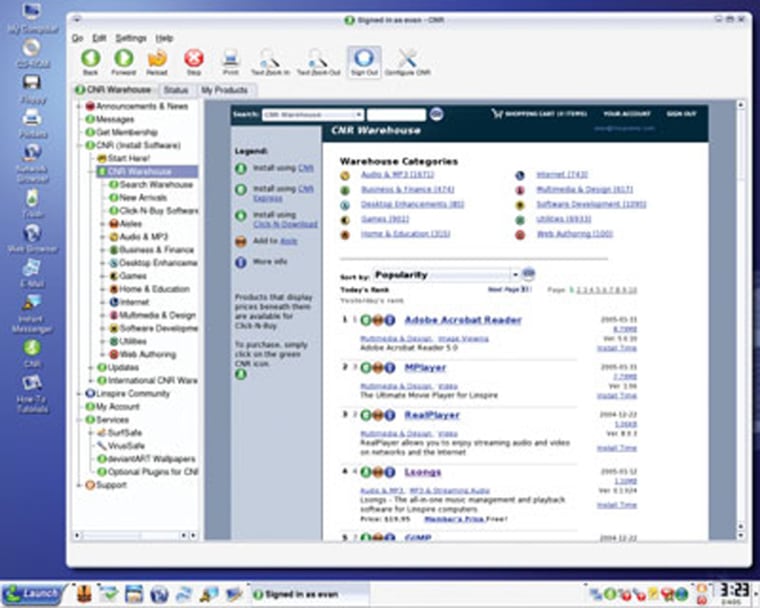
Linspire 5-0 still features the wonderful, optional CNR (Click and Run) software downloading warehouse. For a yearly subscription price, you can download and try hundreds of software titles that automatically install on your computer with one click of the mouse. It also keeps track of any software updates and invites you to download them. There are also some pay-for software titles on CNR like Star Office 7, VirusSafe and SurfSafe (for parents and kids).
The only thing I would warn potential users about is when you first install Linspire you are directed to log in to the administrator account on your computer. To prevent serious computer screw-ups, you should follow the instructions at the bottom of the log-in screen to create another account for yourself (and one for other users) for your everyday computing. Leave the administrator’s account only for when you need to adjust the operating system.
The digital version of 5-0 sells for $49.95 or $89.95 with a one year CNR subscription. The boxed version of Linspire will sells for ten dollars more ($59.95/$99.95) at more than a thousand retailers nationwide later this month.
Linspire is becoming a very good, very slick operating system for PCs. If you don’t need to run Microsoft Windows or Apple’s OS X for work or other reasons (say, if you own an iPod), Linspire 5-0 is quite capable of handling many of your computing needs. It would be my first choice among the many brands of Linux for non-power users. I can’t wait to see what Linspire will do for version 6.