These days it’s a given: Buying and listening to CDs is passé. Portable music means an iPod or other MP3 player. If most of what you like to listen to now isn't already stored on your computer, it will be soon.
But what if you want to listen to those computer-stored tunes on your big stereo system? You could just plug your computer directly into your stereo system, but the sound quality will be questionable, running as it will off your PC's 10-cent audio chip.
A much better option: Attach a digital-to-audio converter (DAC) box, sort of an outboard sound card for your computer that then connects to your stereo, and prepare to be amazed. Under some circumstances it can sound better than a $10,000 hi-fi component.
I’ve been testing one such device from Wavelength Audio. Its creator, Gordon Rankin, is not only an audiophile, but he’s also a designer of computer equipment. So, it was only natural that he put his two loves together and came up with The Brick, which converts the digital output from the computer to analog and filters it through a 12AU7 tube.
This Brick plugs into your computer via a USB port (it can use either version 1.1 or 2.0, but the latter is preferable since it handles audio much faster) and into a stereo system via standard RCA jacks. There’s no on/off switch; the Brick simply mutes itself when the computer is off or sleeping.
Installation is unbelievably simple. You plug in the power, then attach the Brick to your computer and stereo. Any Mac, PC or Linux computer capable of USB plug-and-play shouldn’t have any problems. On a PC, the box self-installs in 30 seconds or less. Each computer I tried this with (3 Windows machines, the Mac mini, a Linspire laptop) recognized the device and immediately installed it as the primary sound device. No problems.
At 6.25 by 6.25 by 3.75 inches, the Brick is a basically a small black box, very similar in size to a Mac mini. (That might be a coincidence. Might not. See below.) There's nothing small about the sound quality, however, which is better than most CD players you can buy. That includes a number of top-of-the-line boxes that sell for thousands of dollars.
To get the most out of the system, however, you will need to follow a few guidelines. As much magic as Mr. Rankin can put into and get out of his little black brick, the final sound depends on the music file on your hard drive.
First, there's compression. Most digital music files are highly compressed, whether you ripped it off the CD yourself or downloaded it from a service such as iTunes. That’s because users want to fit as much as possible on their iPods, rather than worrying about ultimate sound quality (and large files sizes). As you might expect, something recorded and stored at 128K might sound perfectly OK on a portable device, but not quite perfect on your stereo.
For best results you need to rip your music in a lossless format: CD quality sound from files that have barely been compressed. Those files could be in the Apple Lossless or Windows Lossless format. If you’re running both Windows and Macs in your home you might want to stick with the Apple lossless format: while iTunes runs on both types of computers; Windows Media Player files are PC only. If you find you must use more compression on your files, use the fastest speed for the best results.
If you don’t rip your own CDs and buy from an online service you’re not at a complete loss. There’s a new service called MusicGiants which, for a $50 annual fee and as little as $1.29 per song, lets you download songs in the Windows Lossless format.
Second, there's error correction. This is where your computer has a big advantage over a dumb CD player because it can constantly check music files for problems. However, the default setting for error correction is "off," so you'll need to make sure it's turned on before you rip your music files. The setting can be found by opening properties for your CD or DVD drive, and there are complete instructions for various devices on the Wavelength Web site.
If you do this, you'll wind up listening to a music file that theoretically sounds better than the CD. In my tests comparing files with my terrific Sony SA9000ES CD/SACD deck, sometimes the Brick playback did sound better; sometimes it was a close tie.
Entertainment hubs
The Brick opens many different scenarios for music reproduction in your home, with your computer finally a true entertainment hub. Want to hear music? Play it from your hard drive. Want to watch a DVD? Play it on your computer and the sound goes through the Brick and into your stereo. Need more storage? Adding a USB or FireWire hard drive is cheap and easy. Want to listen in other rooms? Your computer can double as a music distribution system over a wired or Wi Fi network.

The computer used is up to you The Mac mini seems to be a perfect match for the Brick. It’s small, quiet, elegant and priced just right. In my tests it performed perfectly. All you need is a monitor, keyboard and mouse and you’re set.
Keyspan makes a USB remote so you can control the whole thing from your couch. Or, you can use remote control software on a PDA. If you prefer, an Apple laptop and the remote would also be a tidy option. So would the newly announced iMac G5 with remote. I think it was designed just for this purpose. Why else would they have included something called Front Row software which lets you control music/videos/DVDs/photos from across the room?
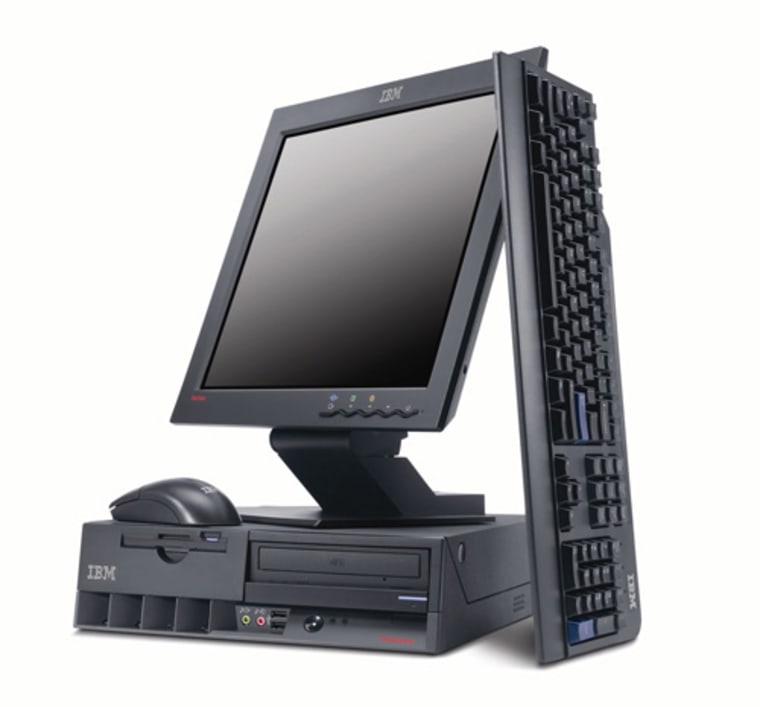
Small and quiet are the keywords for PCs too. I’ve been testing a Lenovo (nee IBM) ThinkCenter PC which has done a wonderful job. A number of Lenovo, Compaq and HP laptops have seen action in the system as well. VoodooPC has a mini that looks like it would be perfect. AOpen and Linspire also are about to announce a mini of their own.
Wavelength Audio’s Brick sells for $1,750, with an even more expensive model, the Cosecant, starting at $3,500.
Remember, at this point these are specialized audiophile devices from a small company where everything is hand made to order. You might not be able to afford the Brick — but you have to admire a product on the bleeding edge of audio/computer playback technology.
With that in mind, the Brick is a bargain. The Brick playback system not only plays music, and sounds as good or batter than the most expensive CD players on the planet, but your music is stored is one convenient location. Plus, that stored music could be used anywhere in your home.
The best part is, as this idea catches on, I expect the price of USB DACs will drop like a brick — just like every other previously new technology.
