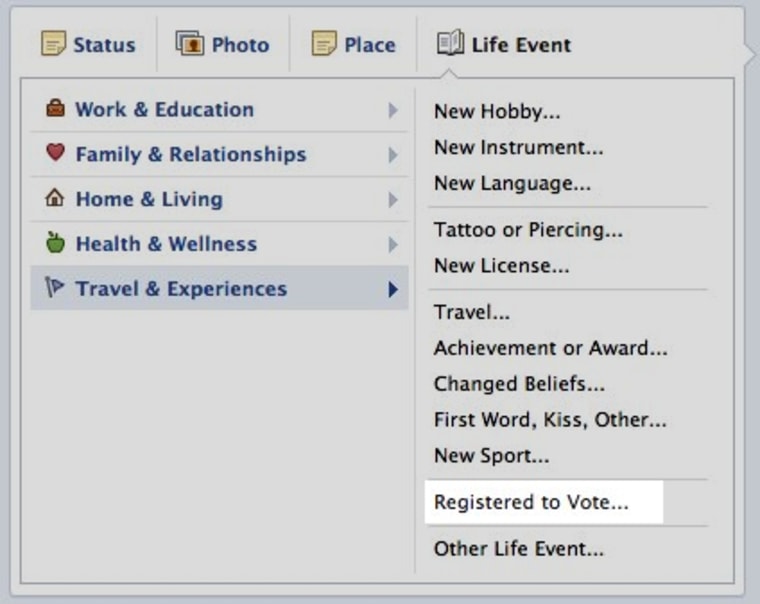
If you're feeling patriotic and want your friends to know it, Facebook has just put out a small but timely new feature that lets you tell everyone when and how you registered to vote.
It's a big election year, and if you're one of the politically minded who likes to share such things on Facebook, this new feature is a no-brainer. Just go to your Timeline and, where you would normally put a status update or photo, select "Life event" and pick "Registered to Vote" under the "Travel and Experiences" heading.
You'll be able to select location and year, and put in a story or link in case you want your friends to have that info as well. There's a little more info at Facebook's blog post about the feature.
If you're actually looking for an easy way to register, there are lots of sites that can help you; your best bet is to search for "register to vote" and find your state's official voting registration page, or use one of the easy services (like Rock the Vote) that finds it for you.
Devin Coldewey is a contributing writer for NBC News Digital. His personal website is coldewey.cc.
