Apple's tracking you once again, just to make sure you see the types of ads which are of most interest to you. Yes, that's unnerving and somewhat creepy, but the good news is that you can at least easily stop it.
Business Insider's Jim Edwards was among the first to call attention to Apple's latest user tracking tactic. According to Edwards, this new tracking system relies on a technology is called IFA or IDFA. (This stands for "identifier for advertisers.")
"Previously, Apple had all but disabled tracking of iPhone users by advertisers when it stopped app developers from utilizing Apple mobile device data via UDID, the unique, permanent, non-deletable serial number that previously identified every Apple device," Edwards explains. "In iOS 6, however, tracking is most definitely back on."
How to 'limit' tracking
Apple doesn't hide this fact. While folks at the Cupertino-based company aren't exactly standing on roof tops and shouting about how tracking works, they did include a little explanation in iOS 6. You can find it by opening up your Settings app, tapping on "General," tapping "About," scrolling down to and selecting "Advertising," and tapping on the "Learn More" link at the bottom of the screen.
Found it? Here's what it should say:
iOS 6 introduces the Advertising Identifier, a non-permanent, non-personal, device identifier, that apps will use to give you more control over advertisers' ability to use tracking methods. if you choose to limit ad tracking, apps are not permitted to use the Advertising Identifier to serve you targeted ads. In the future, all apps will be required to use the Advertising Identifier. However, until then you may still receive targeted ads.
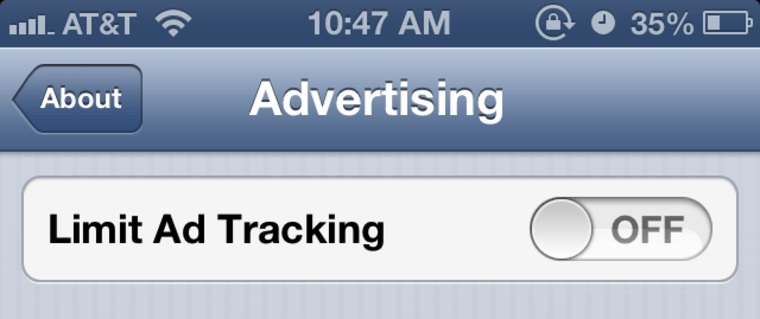
That same screen also has a little toggle which allows you to "limit ad tracking." It's in the "off" position by default, of course, so you're probably going to want to switch it to "on."
In case you're wondering what "limited" means, you're not alone. We've put in a call to Apple, and will share anything we learn more about the switch in an update or new post.
Want more tech news or interesting links? You'll get plenty of both if you keep up with Rosa Golijan, the writer of this post, by following her on Twitter, subscribing to her Facebook posts, or circling her on Google+.
