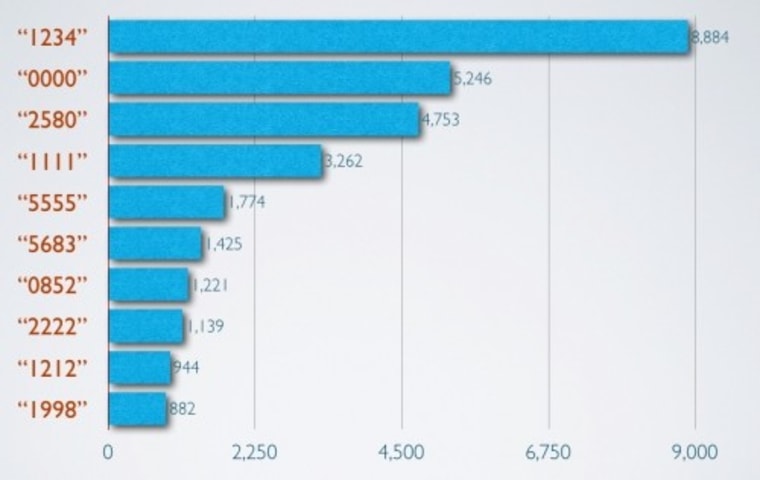1234. 0000. 2580. 1111. 5555. 5683. 0852. 2222. 1212. 1998. Did I just list your iPhone passcode? Based on one app developer's research, about 15 percent of iPhone owners will have recognized their own passcodes.
Sophos reports the research recently published by iOS app developer Daniel Amitay will make a lot of people nervous. By tracking the passcodes users of his app entered, he was able to make some assumptions about the security habits of iPhone owners:
[He] anonymously collected the codes chosen by users to secure the "Big Brother Camera Security" app he develops. In all, Amitay collected over 204,000 passcodes.
Amitay postulated that as Big Brother's password setup and lock screen are nearly identical to the actual iPhone lock screen, the likelihood is that the passcodes used would most likely correlate with the codes used to lock iPhones.
Sure, many people might use separate passcodes for Amitay's app and for their iOS lockscreens — and some might not use a lockscreen passcode at all — but his findings still provide a decent general impression of iPhone security.
Unfortunately the impression we're getting isn't very good:
Some of the passcode choices that Amitay's research has thrown up are sadly predictable. People who are choosing the likes of "1234", "0000" and "1111" as their passcode, for instance, are doing the equivalent of locking up their cars with a piece of thin string.
Those who have chosen "0852" and "2580" aren't doing much better - they've just chosen their passcode by sweeping up and down the keypad.
What [Sophos] couldn't immediately understand, however, was any rhyme or reason behind "5683" and "1998".
Fortunately, Amitay has a theory on this. He points out that "5683" spells out "LOVE" on the keypad, and that may be why it's so widely used.
And "1998"? Well, it turned out that 199* represented the highest frequency of choices that could represent a decade (the 1990s) - so maybe this is an indication of birth years or the year of graduating college.
These passcodes are basically the equivalent of using "password," "opensesame," "hello," or some equally basic word or phrase as your computer password — they're easily guessable and thereby only give you the impression that your information is secure.
So what should you do?
You should try to pick a passcode which deviates from these simple patterns. Or even better: Use a more complex passcode by toggling a setting on your iPhone. All you need to do is go into your "Settings," hit the "General," button, tap "Passcode Lock," and toggle off the "Simple Passcode." You'll be prompted to select an alpha-numeric passcode which can be a lot longer than four characters.
Related stories:
- Sony hacked? Website lets you know
- Apple to inform users of cell network security?
- Android app hacks Facebook and Twitter accounts in seconds
Rosa Golijan writes about tech here and there. She's obsessed with Twitter and loves to be liked on Facebook. Her iPhone lockscreen passcode is the same as the combination on her luggage.