Ok, it’s put up or shut up time. The death spiral of Facebook scandals has gone too deep and you’ve decided to jump on the #deletefacebook surge and pull the plug. Maybe it was the Cambridge Analytica scandal.
Maybe it was the Russian campaign to influence the election, or how Facebook ignored, hid, and downplayed the evidence.
Maybe it’s simply a realization that all the data you gave to Facebook is feeding a creeping system of surveillance capitalism and you don’t want to feed the beast anymore.
Or maybe it’s that Facebook has become this strange mix of 365-day a year endless family Christmas card where you get to see both that your cousin’s kid just did the darndest thing and his parents are closet racists! And there’s a fragmented landscape of other services out there to use instead. Or some mix of all of the above.
Whatever the reason, here’s the no frills, just the facts, seven-step (ahem) guide to deleting your entire Facebook account, not just the app.
We won’t bother you with telling you about your less extreme options or saving your data and just get down to business:
1. Tap bottom right bullet point list icon
2. Scroll to Settings & Privacy and tap the Settings drop-down
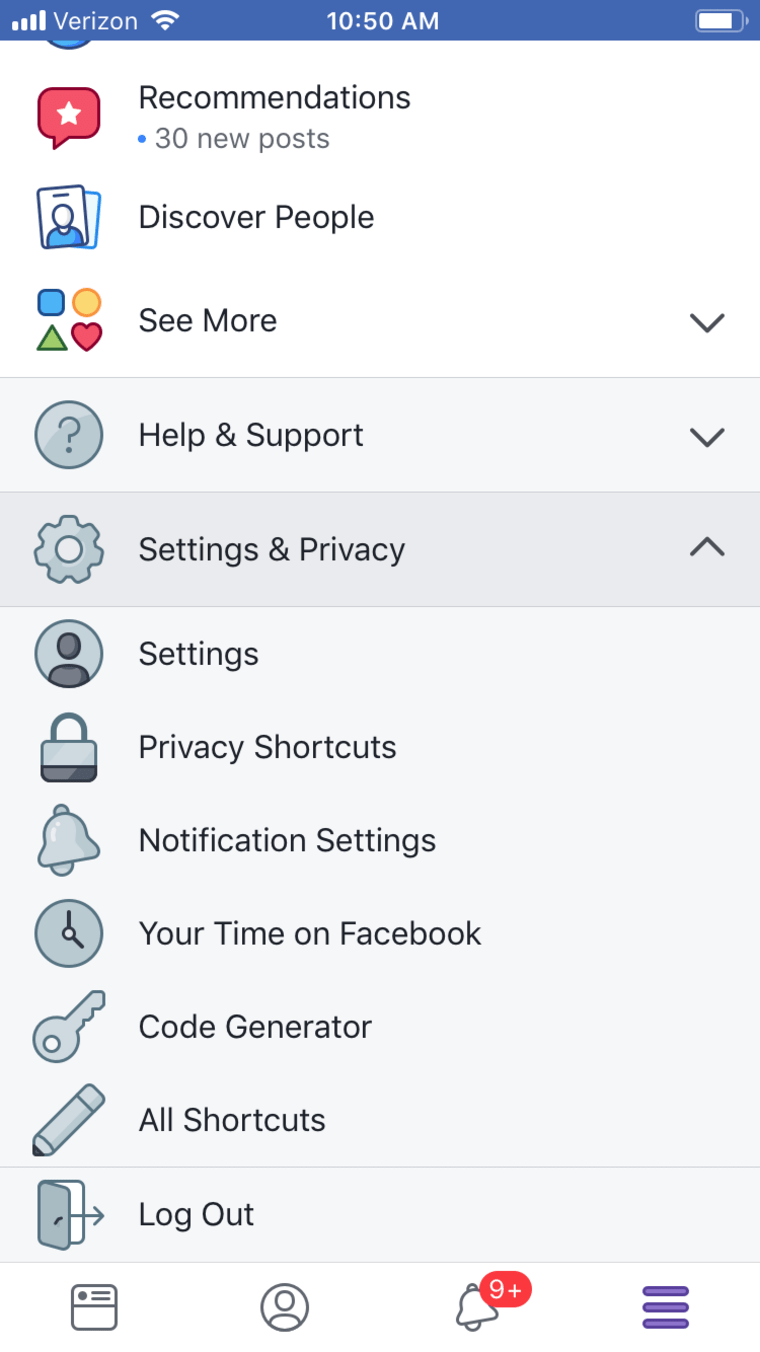
3. Scroll to and tap Account Ownership and Control
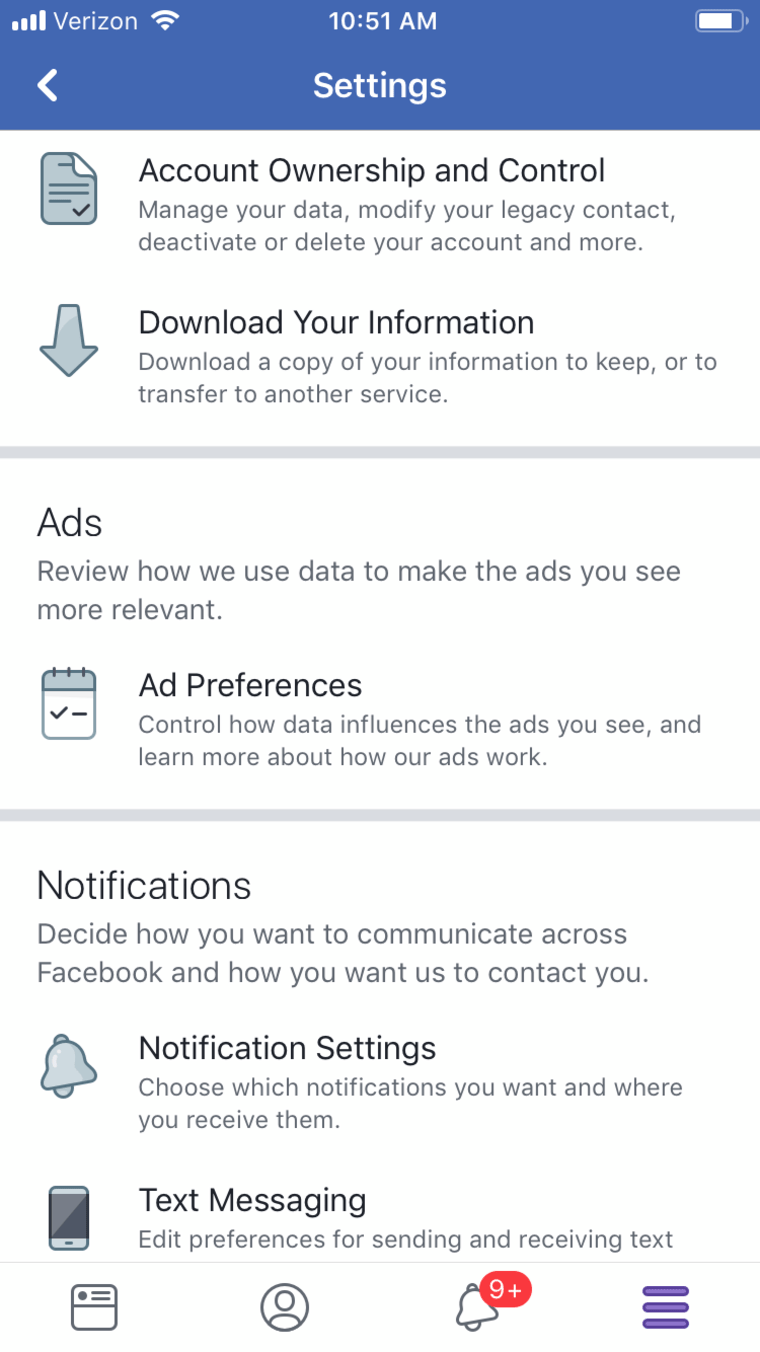
4. Tap Deactivation and Deletion
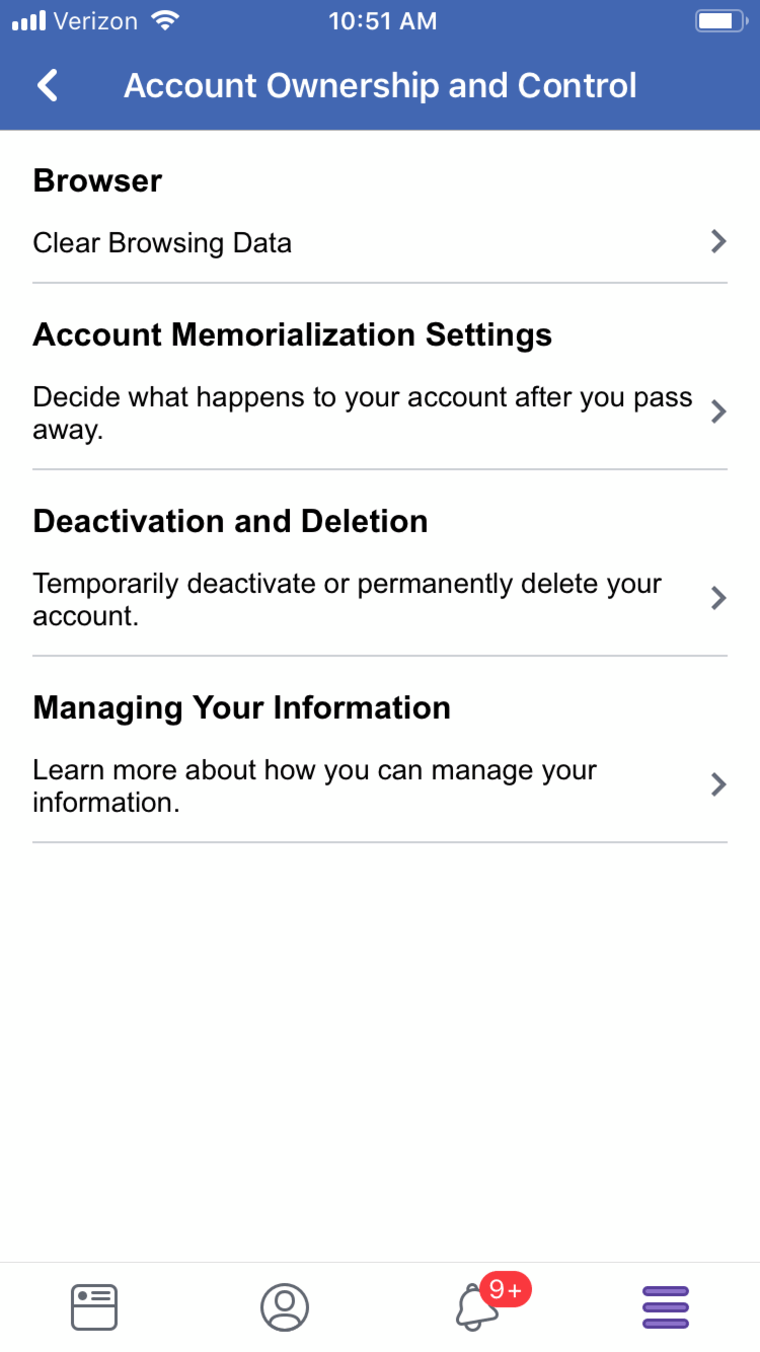
5. Select Delete Account button
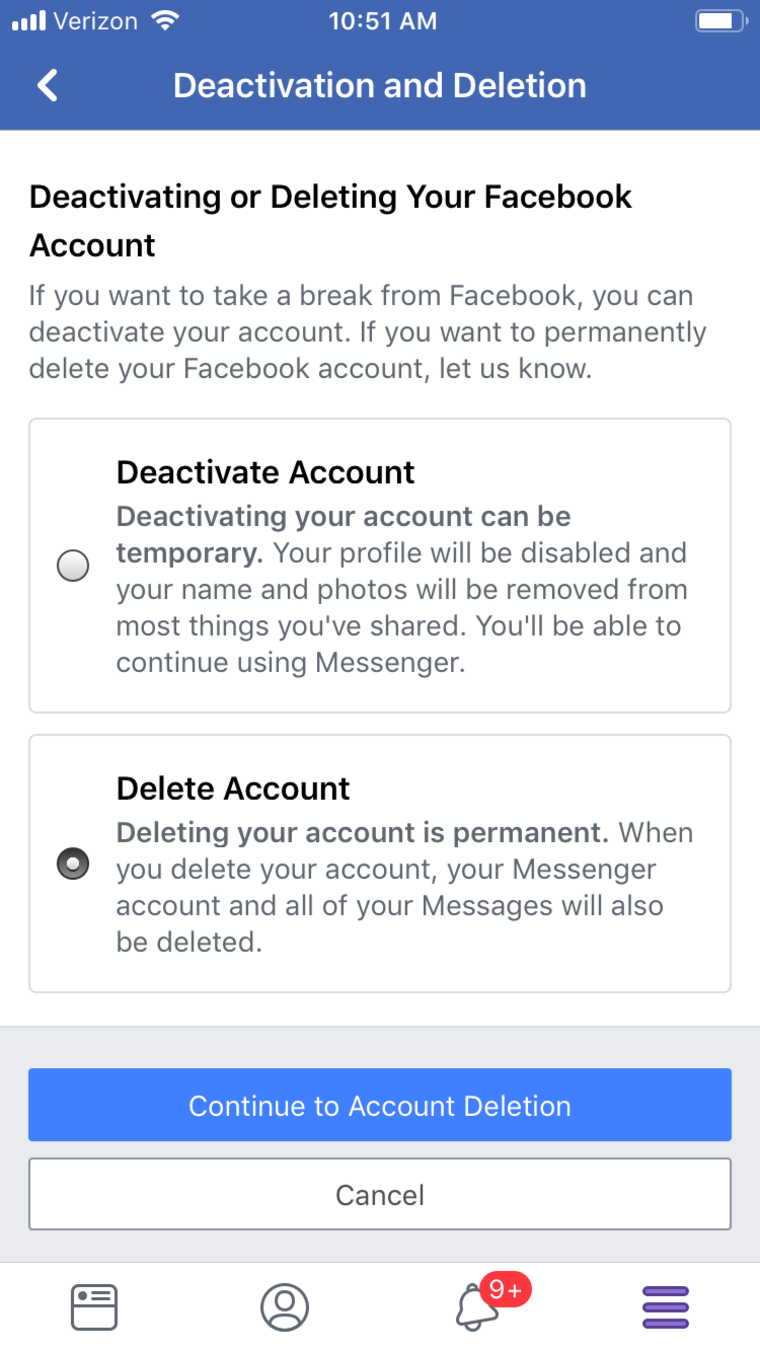
6. Tap “Continue to Account Deletion”
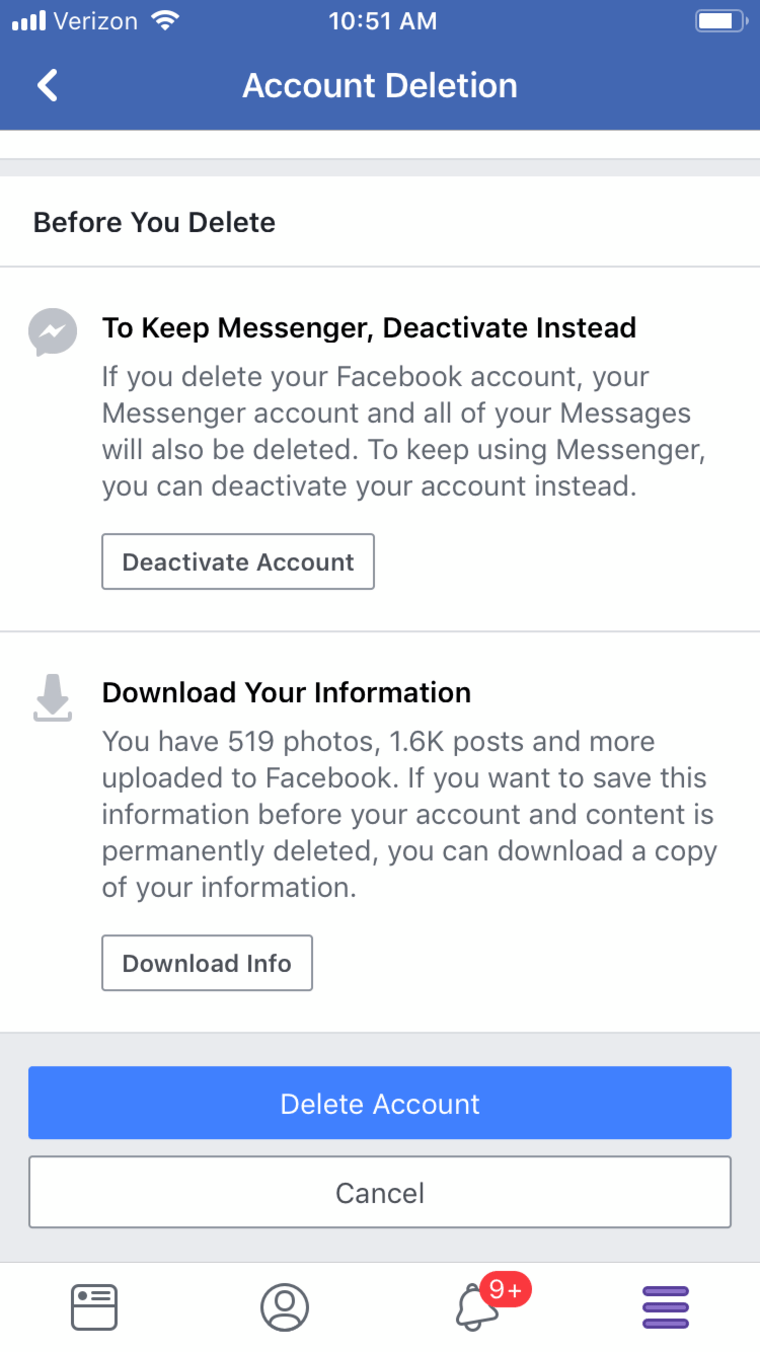
7. Final warning: Scroll down and tap “Delete Account”
NEXT: Do your social media profiles pass this employer sniff test?
Want more tips like these? NBC News BETTER is obsessed with finding easier, healthier and smarter ways to live. Sign up for our newsletter and follow us on Facebook, Twitter and Instagram.