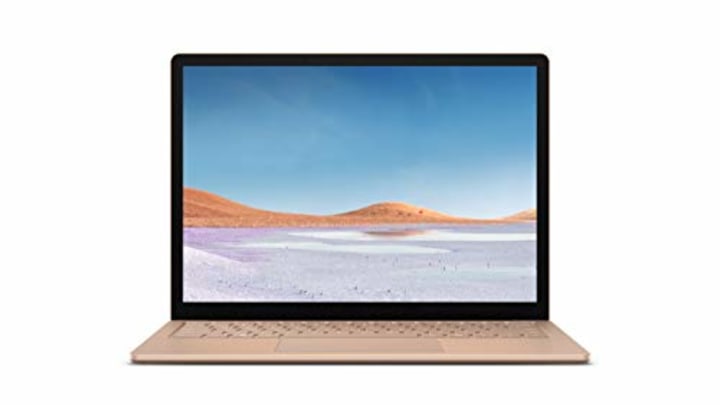Whether it’s a slim, light word processor or a powerhouse for design and engineering, college students can be sure: Sporting a laptop will make their courses much easier. But figuring out how to buy a laptop that, ideally, lasts through four years of college can be stressful — there are lots of models to choose from. After all, this is the machine that’s going to power Netflix nights, note-taking, essay writing and, depending on the college major, programs like video editing or 3D modeling.
Subjects that make use of complex software such as engineering, video production or architecture will require more powerful laptops, for example, while those studying art or design might prefer a laptop with a touch-display for digital sketching.
Before taking the plunge, check with your college whether they recommend any one platform (such as Windows or Mac) over others. “Colleges usually do not require a certain model of a brand, but you want students to be able to get their computers serviced quickly by on-campus technicians who are certified in [certain] brands of computers,” says educational technologist Kathy Schrock.
In this article
- Best all-around laptops for college
- Best affordable laptops for college
- Best 2-in-1 laptops for college
- Best high-performance laptops for college
Laptops for college: The basics
Whether or not you’ll be using specialized programs, you’ll want to look at these technical specifications:
Laptop processor speed
Measured in GHz, the higher the speed, the faster the computer runs. Newer processors with lower speeds may be more efficient than older models with the same speeds, notes Schrock. Most laptops have at least dual-core processors — quad-core (or higher) is a good idea for multitasking or intensive graphic programs.
Laptop RAM
A laptop’s RAM helps determine how fast the computer feels, along with the laptop’s CPU and storage capacity. Specifically, it denotes how many tasks your computer can handle concurrently — the higher the RAM, the more you can multitask (and the more browser tabs you can keep open) before things begin getting sluggish.
Everyday users who mainly browse the web and stream are likely to be fine with 8GB of RAM, says Schrock. For gaming and using multiple complex applications like video editing, 16GB is recommended.
Laptop screen size and resolution
As with other specs, the best screen size and resolution depends on how you plan on using the laptop.
- 13-inches to 15-inches tends to be the sweet spot between viewing experience and portability, notes Schrock.
- High-definition screens (1080p and up) offer good picture quality for all-day use,
- Ultra-high resolutions like 4K are mostly intended for movie buffs or graphic editors.
Laptop storage
Choose a laptop with solid state drive (SSD) storage instead of hard drive (HDD), recommends Schrock. SSDs are costlier for a given amount of storage, but can make the computer feel much faster. 512GB is a good minimum to see you through four years of photos, assignments and programs — if you often create or work on large files, you may want to spring for 1TB (or get an external hard drive).
Laptop connections
Extra connections like HDMI and microSD let you plug in a video display or transfer images without the need to purchase an adaptor. Newer laptops tend to equip only the latest USB-C ports. If you plan to connect older USB attachments, plan on grabbing a dongle or two.
Best all-around laptops for college
If your budget is more flexible and you want a laptop with more power, you can check out newer laptops that sport the latest processors and can be configured with more RAM and storage. Newer types of ports can also speed up certain tasks. Thunderbolt 3 is the latest type of USB connection and enables faster charging, data transfer and video link — handy features for high resolution transmissions. Some laptops support the new, faster Wi-Fi 6 standard (although your campus will need to have upgraded to Wi-Fi 6 routers for you to take advantage of higher speeds).
1. Dell Inspiron 14 (7000) 14-Inch
The 14-inch full HD screen, light build and efficient processor make for a high-performance laptop with long battery life, and it’s set up for fast internet: Along with an Ethernet port for direct link-up, the Inspiron 14 supports Wi-Fi 6. As well as HDMI connection to external video monitors, there’s a microSD reader for photo importing.
2. Apple MacBook Air 13-Inch
With Apple’s beyond-full-HD Retina display, a new keyboard with more comfortable keys and sleek, sturdy build quality, this is the best Mac laptop for college students who want a long-lasting machine for typing-intensive use like word processing and multitasking with dozens of browser tabs. It has two Thunderbolt 3 ports.
3. Microsoft Surface Laptop 3 13.5-Inch
Along with a sharp, 13.5-inch display with greater-than-full HD resolution, the Laptop 3 has a great keyboard, high-quality build and a long-lasting battery, making it one of the most stylish Windows options for study and entertainment. It supports Wi-Fi 6.
Best affordable laptops for college
For basic web browsing, email and streaming, these student-friendly laptops won’t break the bank.
4. Acer Chromebook 514 14-Inch (limited availability)
If Google Docs works for you as an office suite — and you won’t need Windows or Mac programs during your course — this slim, Chrome OS laptop with a 14-inch high-definition screen and long battery life is an affordable choice. Good for those with light computing needs, it works with Android apps for everyday necessities like note-taking, word processing, video calling and streaming. There’s a microSD reader, too.
5. Asus ZenBook 13 UX333 (2019) 13.3-Inch
A thin, ultraportable laptop, the UX333 offers zippy performance and a great-looking screen for an affordable price. The 13-inch display has full HD (1080p) resolution while an HDMI port allows for video streaming on a bigger monitor.
Best 2-in-1 laptops for college
Many laptops have tablet-like touch screens with keyboards on 360-degree folding hinges, otherwise known as 2-in-1 laptops. That’s especially useful for movies, as the screen can be balanced on a desk or held like a tablet, with the keyboard folded back. Art and design students who want the option to draw as well as type may also prefer two-in-one laptops:
6. Lenovo Yoga C940 14-Inch
With a clever hinge design that builds in front-facing speakers and full HD screen that can be upgraded to 4K (that’s 3840 x 2160 pixels – nearly quadrupling the resolution of full HD), the Yoga C940 is great for streaming, as well as design and creative work. It comes with a stylus for annotation or sketching on the touch-display. A privacy shutter covers the webcam when not in use.
Best high-performance laptops for college
Students in engineering, architecture and audio/video production courses are among those who’ll require more powerful laptops. Along with a faster processor, look for 16GB RAM — as opposed to 8GB — to run demanding programs like data crunching or video editing, says Schrock. For heavy usage like 3D modelling, she also recommends looking for a laptop with a separate graphics card (rather than one integrated with the processor) which speeds up visual rendering.
7. HP Spectre X360 15.6-Inch (2020)
If you’re shooting 4K video, you’ll appreciate seeing the results on the 4K touch-display of this 2-in-1 — you can upgrade to an OLED screen, too, which would take things to a whole new level. 16GB of RAM and a powerful processor with integrated graphics can handle tasks like photo editing and casual gaming. Security features include a privacy view that turns the screen dark for anyone but the user.
8. Dell XPS 15 15.6-Inch
You can configure Dell’s popular, slim laptop with a separate graphics card — 16GB or 32GB of RAM — and up to 1TB SSD storage for a powerhouse that’s ideal for editing video and 3D modeling. The upgrade to the 4K screen with OLED tech offers high clarity and color reproduction for image editing, or you can use the Thunderbolt 3 to connect up to two 4K monitors for big-screen viewing. There’s also a 2-in-1 version of the XPS 15.
Catch up on Select's in-depth coverage of personal finance, tech and tools, wellness and more, and follow us on Facebook, Instagram and Twitter to stay up to date.