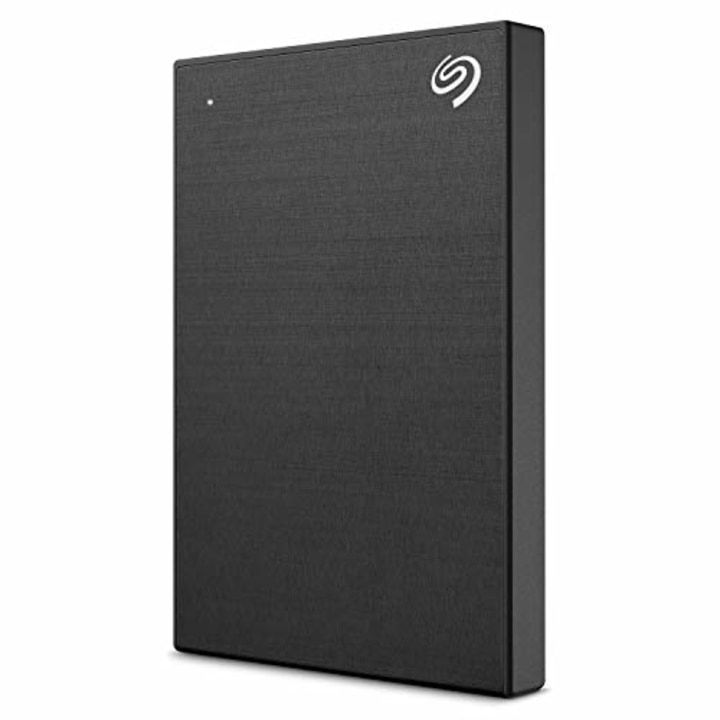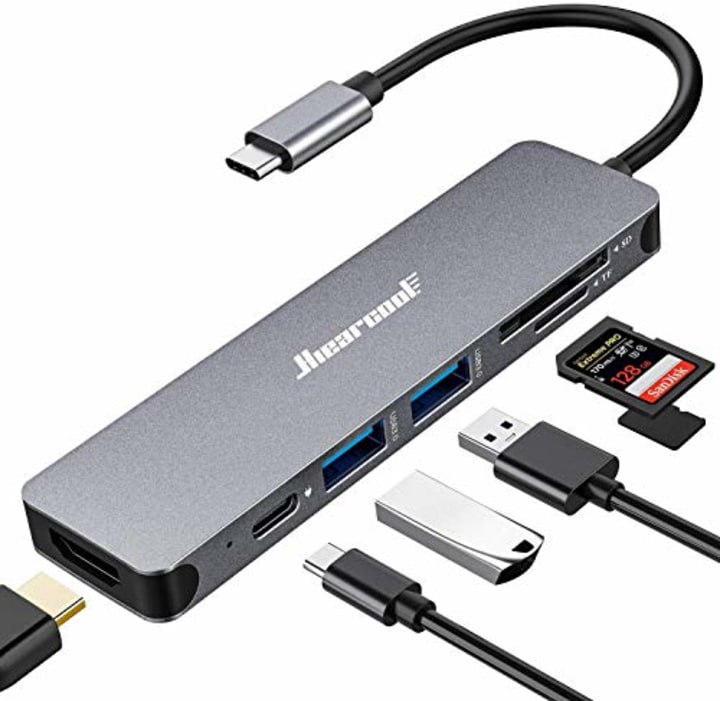As we pass the one-year anniversary of working from home, I’ve considered multiple upgrades to help me work from my bedroom more efficiently. Which office chair won’t lead to long-term joint and back pain? Should I opt for a standing desk? Do I need a second monitor? But the biggest thing I’ve taken away from the transition is just how important digital data storage is. And so my most coveted work-from-home equipment has become a portable hard drive. I’ve learned that it doesn’t take long for me to run out of storage on my laptop — not to mention climbing closer to that maximum slows down my computer in the process.
Also as a student majoring in photography and journalism, I frequently need to offload my images and videos from my camera before submitting them to my professors for review. The hard drive provides me a large space to do so and lets me preview them anywhere, whether I’m home or on the go. Additionally, the Seagate ensures my camera SD card data doesn’t fill up — once I finish uploading my images to my portable hard drive, I can clear my SD card and continue photographing. I’ve been using a hard drive to streamline my workflow for a few years now, but it wasn’t until my last hard drive’s data got corroded (I dropped it and it dented) and months of research, scanning the internet for the best portable hard drive and deal, that I ultimately bought the Seagate Backup Plus Slim.
Seagate Backup Plus Slim 2TB Portable Hard Drive
Compatible with Mac and Windows computers, the Seagate hard drive can store and access up to 2 terabytes of data. When my hard drive arrived, it came with a one-year subscription to Mylio Create and a two-month trial of Adobe Photoshop and Lightroom (both offers expire within a year of purchase). For emerging photographers like myself, this is a big plus. The two work in tandem to help streamline your creative workflow. Mylio allows you to upload your photos to the cloud and access them anywhere. And the Adobe Creative Cloud Photography plan allows you to edit your photos.
The Seagate Plus Slim’s biggest draw for me is its transfer speed (or how long it takes to transfer files from my laptop to the hard drive): 141 megabytes per second. When I was importing over 20 GB of video footage from my camera to the hard drive, I found the whole process super efficient. In the end, it only took around seven minutes to complete. Another draw is its portability. Measuring less than half an inch thick, it’s a thin hard drive that takes up virtually no space in my backpack — that means I can access all my files, regardless of where I am. Although I rarely go anywhere these days, the 3.17-ounce weight makes it that much easier to pull out when needed. Other shoppers seem to agree — this hard drive has garnered a solid 4.7-star average rating from almost 2,000 Amazon reviewers. Also, a $60 price tag doesn’t hurt. For reference, other 2 TB hard drives fall anywhere between $50 to $250. Seagate even sells a 1 TB version that is more affordable at $53. However, given you get double the storage, I would recommend the 2 TB model.
The hard drive is not without its limitations, though: If you’re a Mac user without a USB 3 port, for example, you will need to buy an adapter. While it does put you a few dollars back, it’s worth modifying for the Seagate hard drive.
Portable hard drive accessories
If you do end up grabbing the Seagate Backup Slim Plus or another hard drive, you may want to consider these accessories to protect and prolong the hard drive’s life, too.
1. UGREEN USB-C Cord
I opted for this adapter from UGREEN, which has a 4.7-star average rating from over 600 shoppers. So far, I’ve found it attaches snuggly in the laptop port and is flexible. With a data transfer rate of 5 gigabits per second, it’s also pretty efficient.
2. Hiearcool USB C Hub
Alternatively, if you need an adapter that has an SD card reader as well as a USB-C port, consider this option from Hiearcool. This all-in-one USB C hub features a 4K HDMI port, USB-C charging port, two USB 3.0 ports, TF card slot and SD card slot. Additionally the 4.7-star average device (rated by over 18,000 consumers), has a capacity of up to 2 TB making it well within the range for the Seagate.
3. Dagne Dover Large Arlo Tech Pouch
Slightly more expensive than Case Logic, Dagne Dover also carries technology cases. This one is also larger and can store not only your hard drive, but also your earphones, Apple pencils and laptop and phone chargers. With Dagne Dover’s characteristic neoprene padded exterior, the bag will cushion your valuables. Additionally, the inside features mesh slip pockets that compartmentalize your equipment into neat areas. This bag comes in five neutral colors including Onyx, Dark Moss, Storm, Heather Grey and Dune.
4. CaseLogic Hard Drive Case
Speaking from personal experience, if you have a hard drive, I would highly suggest protecting it with a case. As I said before, the data from my last hard drive got corroded because of a dent and ultimately cost a few hundreds of dollars to retrieve. Instead of going through the headache, you can purchase a protective case, like this one from Case Logic for a few dollars. This case provides ample exterior cushion that protects the hard drive, yet also has two interior straps (one for the hard drive and the other for the cord).
5. Xcellon Hard Drive Anti-Slip Pads
While it may seem unnecessary, these two silicone rubber pads ensure your hard drive doesn’t move while it’s transferring files. This is a great safety net against sudden movements that can cause the device to eject, which in turn, could corrupt your files. These rubber adhesives, rated a 4-star average rating from 16 reviews, offer improved handling and a nonslip surface.
Catch up on Select's in-depth coverage of personal finance, tech and tools, wellness and more, and follow us on Facebook, Instagram and Twitter to stay up to date.