Google+ received a new feature earlier this week: public view counts for all your photos and pages. But is that something you really want?
For some people and brands, metrics like view counts are a source of pride. That their great photo or insightful post has been liked, +1'd, shared, or otherwise engaged with by however many people is a statistic they want to share.

But for others, it may be irrelevant, or downright embarrassing. Who really needs to know how many times that family picture from Thanksgiving has been viewed by your nearest relatives? Or what if the view counts start skyrocketing on a picture of you looking dorky in middle school, and now you know 48,477 people have had a laugh at your expense?
Fortunately, it's simple to turn off. First, log into to your Google+ profile on a desktop browser. Hit the home button in the top right, then go to the settings page. Under the "Profile" section of that page there should be an option that says "Show how many times your profile and content have been viewed." Uncheck that box and you're all set.
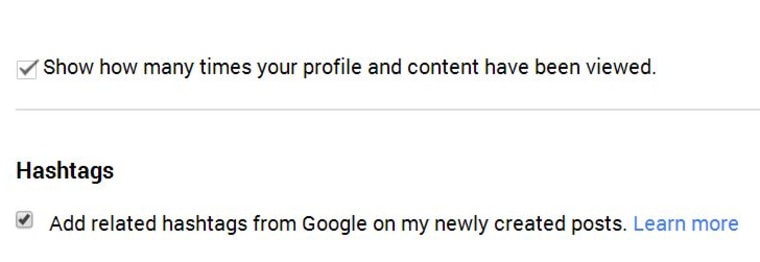
While you're there, take a look around — it's worth taking a trip through the settings screen now and then just to make sure no questionable features like this one have escaped your notice. When it comes to privacy and preferences,