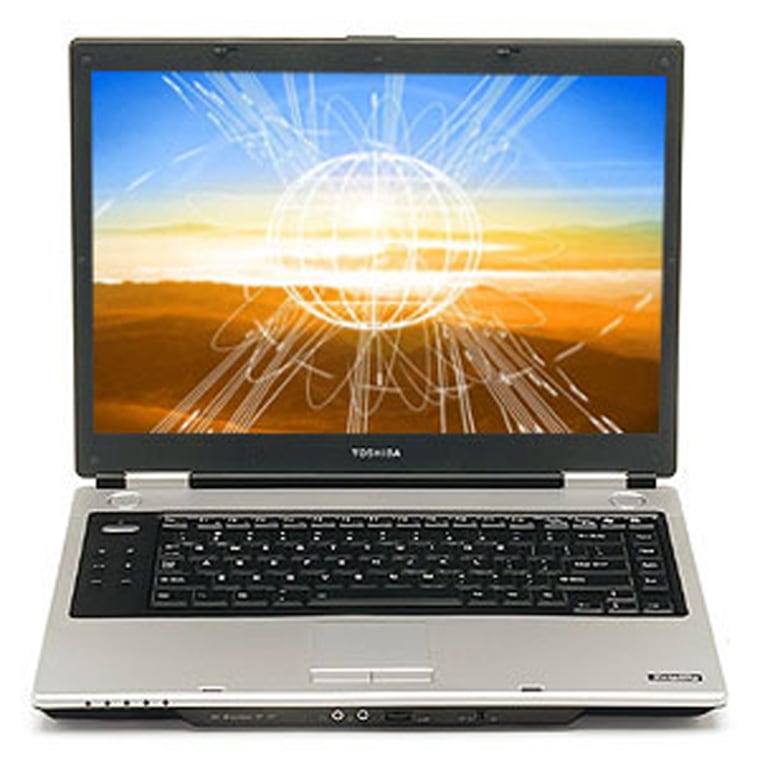For some, it’s a desk in one corner of the bedroom; for others, it’s a book-lined study overlooking the ninth hole. Whatever your environs, it’s hardly news that today you can set up a home office with most of the functionality of the average corporation — and you get to work in your pajamas. The next wave of home office equipment, however, ups the ante in several key areas: flexibility, compactness, and a brave new world of telephone costs approaching zero.
The heart of the home office, of course, is the computer, and here it may be worth considering the latest laptops marketed as “desktop replacements.” These computers offer the functionality of desktop machines but give you the option of moving them elsewhere in the home or taking them on the road. (Even if you don’t do business travel, a home-based business raises the odds that you may take your computer on vacation — or at least to the local Wi-Fi equipped coffee shop.)
The Toshiba Satellite M45-S359 Notebook PC is a good value, listing at $1460 but usually available at discount. It includes an Intel Pentium M processor, a 15.4” monitor, a gigabyte of RAM, a 100 GB hard drive, and a DVD/CD drive that records in a variety of formats, included the latest double-layer for maximum storage. Toshiba's notebook also comes with a bundle of software including Microsoft Works, which may well provide enough productivity tools for home office use.
Compaq, Gateway, Dell and other manufacturers produce comparable machines; on the Mac side, Apple’s iBooks are in the same approximate range, though generally offer a bit less in terms of memory and screen size at comparable price points.
The good thing about using a notebook for the home office is its compact size and portability. The downsides include less upgrade flexibility — you can’t add circuit cards the way you can with a desktop.

There’s also an ergonomic tradeoff: The screen height is fixed with respect to the keyboard. If you want to separate the monitor and keyboard, you might add a docking station (or “port replicator”) such as the HP F4811B, which works with a number of Hewlett-Packard and Compaq laptops. Another relatively new solution, which works with both Macs and PCs, is the very clever $79 Kensington 60148 Laptop Desktop USB. It holds the laptop open at an angle, so the screen is raised to an appropriately ergonomic height. APC, the surge protector folks, make a similar model.
If you use a docking station for your laptop, you’ll definitely want a wireless keyboard and mouse. You can find some surprisingly inexpensive ones — Microsoft, never a price leader, has one for about $50. But you might want to look into the next wireless frontier, Bluetooth. Logitech, for example, combines a wireless keyboard, with a rechargeable optical mouse and a Bluetooth hub, turning your laptop into a Bluetooth-enabled machine that will let you wirelessly sync many PDAs or connect to a Bluetooth equipped printer.
You can also add Bluetooth to your computer with a small USB plug-in; Kensington makes one for less than $50 — and increasingly, computers will arrive with Bluetooth already built-in. Getting rid of wires can be a big aesthetic plus if your home office is in a room that also serves other functions.
On the printer side, if you create a lot of black and white documents, a laser printer is probably your best bet. While color ink-jet printers are low-cost and can do excellent black and white printing, they are also slower and may end up costing more in ink cartridges than their laser cousins. If you have room, the best solution would be two printers: one, a laser printer for everyday B&W, such as the Hewlett Packard 1020, an under-$200 workhorse from the company that launched the first consumer laser printer a couple of decades ago. Then supplement that with a low-cost color inkjet for the occasional photo, graph or chart. Even better: consider a multifunction color inkjet like the Epson Stylus CX6400 — it’s a printer, copier and scanner that prints and copies well in both B&W and color. A big plus is its flatbed scanner style, which will let you copy from books and magazines; fax machines, which can also double as scanners, almost never have that capability.
Telecom options
Multifunction devices like the Epson CX6400 make a lot of sense for the home office, but they do have their drawbacks, especially in the telephone-fax realm. It’s tempting to go for a combined fax-telephone-answering machine, and for some users that may be just the ticket. The Panasonic KX-FPG391, for example, is a formidable combination that gives you not only all those functions but an expandable wireless telephone system that lets you add additional handsets, all for under $200. That’s a pretty good deal — and Panasonic is a trusted name in telephones — but make sure you’re getting all of the functions you’d like in each device (the Panasonic, for example, has only one incoming line). Keep in mind that when one part of such an interrelated machine breaks, you may end up needing to replace the entire unit.
Probably the largest recent hardware change in the home office world involves telephone service: to VoIP or not to VoIP? If your home business requires a lot of long-distance telephone time, you’ll probably want to look into using your broadband cable or DSL connection to provide low-cost telephone service in the form of Voice over Internet Protocol. Both startups like Vonage and old-timers like Verizon offer VoIP service.
Usually, you buy (or receive for free) an adapter that goes between your phone and your broadband connection. But now VTech offers a multi-extension phone system that plugs directly into your broadband connection. Linksys and dLink are starting to build routers, both wired and wireless, that have VoIP connections built in as well. (Even if you choose VoIP, consider keeping one conventional telephone line as a fax line and an alternative way to get onto the Internet if your power or broadband connection fails.)
Even bigger savings on telephone costs can come from so-called peer-to-peer VOIP. At-home workers who regularly collaborate by telephone can all sign up for Skype (recently acquired by eBay). Using a microphone-headset combination like the Plantronics .Audio 40 ($24.95) you can then talk directly from computer to computer, anywhere in the world, for free — and the audio quality is usually better than conventional telephones.
One California writer spent last summer in Norway, using Skype to talk for several hours each day with his editor and two collaborators in Los Angeles. At conventional international telephone rates, those conversations would have cost thousands of dollars, but his cost was zero. So keep in mind: In the brave new world of global connectivity, your home office doesn’t even necessarily have to stay at home.