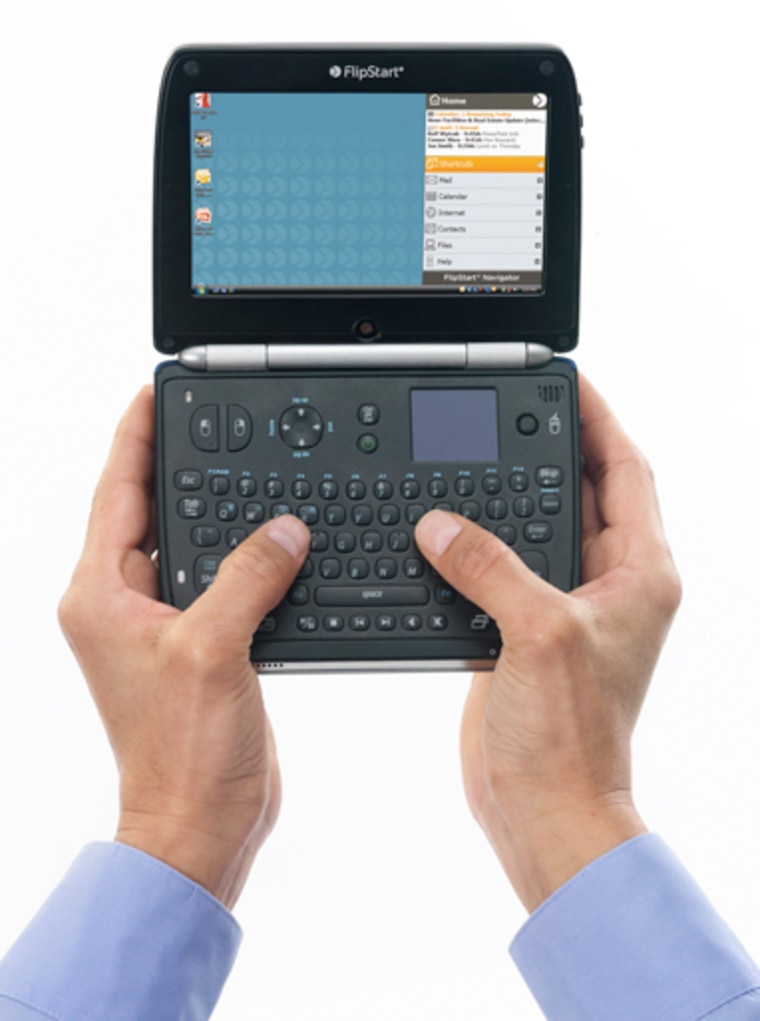I must confess: I love small, portable computers, and the smaller the better. I love testing them, I love using them. And I especially love carrying them around — instead of lugging a full-sized laptop.
That’s why I’ve been so interested in a brand new mini-portable design from the people at a company called Vulcan Portals Inc — owned by Microsoft co-founder Paul Allen.
(MSNBC.com is a Microsoft – NBC joint venture.)
The FlipStart is Vulcan's first product. It’s a mini-laptop which was a long time in the making. After using this computer for a week or so, I can honestly say that it was well worth the wait.
FlipStart is a very, very small laptop computer. Its closest competition, the OQO, is a very, very small tablet computer. That means you can hold FlipStart in both hands to type or put it on a table and use it like a full-sized laptop. The OQO has a slide-open keyboard underneath its touch screen display. You can either hold it in both hands to type or keep the keyboard hidden and use the stylus to navigate.
Both the FlipStart and the new OQO (model 02) come with USB, and Ethernet ports and Wi-Fi and Bluetooth circuitry built in. FlipStart comes with a port replicator for Ethernet, additional USB ports and more. OQO sells an optional docking station with extra ports and your choice of a dual-layer DVD±RW ($299) or CD±RW/DVD-ROM ($399) drive.
FlipStart comes standard with Sprint’s high-speed, wireless, Mobile Broadband (EV-DO) connectivity, which means an extra monthly service charge. OQO gives you the option of adding either Sprint or Verizon’s EV-DO modems. For the record, neither Sprint or Verizon’s system work outside the U.S.
FlipStart comes in only one configuration with a 1.1 GHz Intel Pentium M Ultra Low Voltage processor, an Intel Enhanced graphics processor, 512MB of DDR2 RAM and a 30 GB hard drive. The OQO uses VIA processors and can be configured with more memory and/or hard drive space. Both devices run your choice of Windows XP or Windows Vista.
Small on the outside
The actual FlipStart unit measures 5.9 by 4.5 by 1.6 inches and weighs 1.75 pounds when the “standard high-capacity” battery (3-6 hours) is attached. Shave a quarter inch and a quarter pound off the dimensions when using a “slimline” battery (1-3 hours). My test unit came with the big battery, which provided me with about 3.5 hours of power using the standard settings.
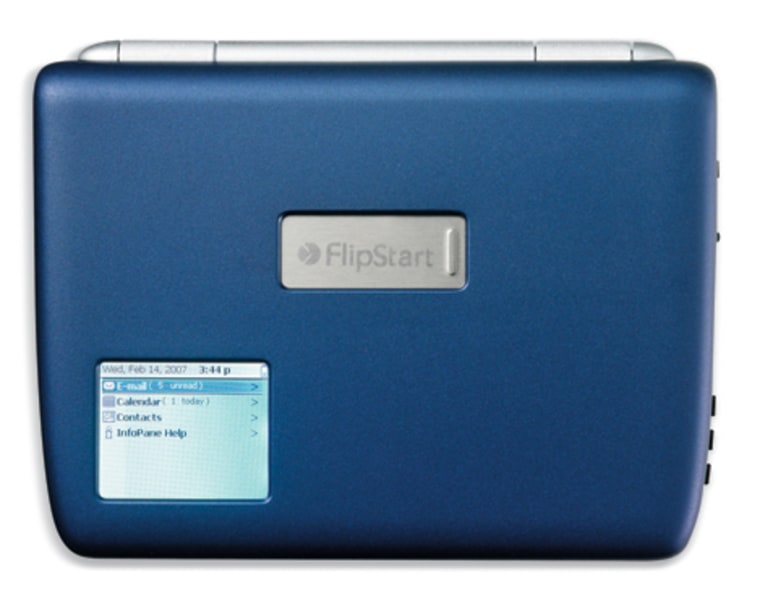
FlipStart has two screens. There’s the 5.6-inch, 1024 by 600 pixel SVGA main screen — and what they call the InfoPane screen on the outside. InfoPane is really a low-power external display that allows you to see and read incoming Microsoft Office Outlook e-mail, along with your calendar and contacts. You navigate using the jog dial on the right side of the case. If you need to respond to a message, just flip open the lid and type your reply. Of course, you'll need to have the FlipStart turned on for the InfoPane to work.
There are a number of different ways to move your cursor around and navigate FlipStart’s main screen. There’s a 4-button, 4-way navigator, laptop-like touch pad, and a round, ThinkPad-like touch-stick along with the ubiquitous left and right mouse buttons. Whew!
I would also like to congratulate the FlipStart designers on their decision to add a Control-Alt-Delete button. That’s right, one button that allows you to do the work of three to alert your computer that you need to engage the famous Windows “three-finger salute."
There are two ways to type on the FlipStart keyboard. You can hold the computer in both hands and type with your thumbs and — if your fingers are nimble enough — you can touch-type while FlipStart sits on a table. I was actually able to type both ways. Of course, you can also add a USB or Bluetooth keyboard and mouse but they’re kinda bulky to carry around with such a small computer.
Living with FlipStart
FlipStart is fun to use. It’s easy to carry, a cinch to navigate and handles tasks like a sports car handles curves. I was able to figure out how to use FlipStart without ever referring to the user’s guide. The unit’s designers deserve a round of applause for that and for everything else that worked as advertised.
In addition to handling my email and surfing needs, I must admit that the combination of FlipStart and Slingbox was addictive. Being able to control and watch my home cable TV on this terrific little computer over a wide-area wireless connection was a little slice of portable computing heaven. It’s very highly recommended.
FlipStart sells for $1,999. OQO models are cheaper. But remember, although they’re both small, portable computers, one is a tablet, the other a laptop and both sport different standard and optional features. Equipped similarly, the prices are close. I could be happy traveling with either one.