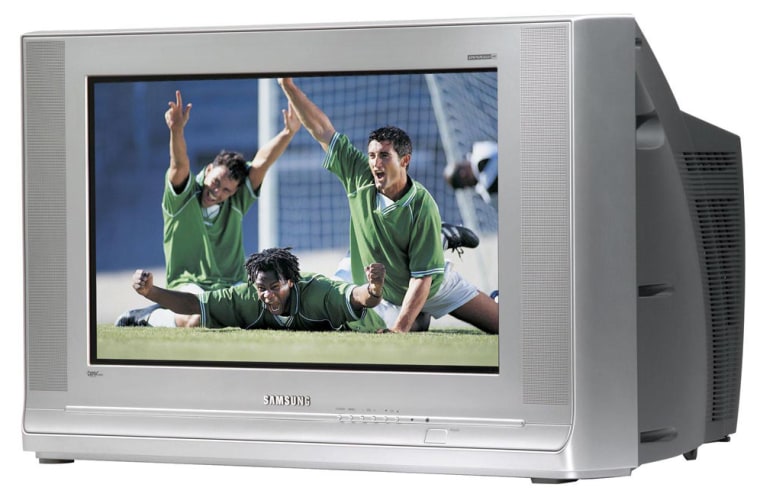A complete HDTV home theater system for under $1,000? Sounds implausible – but it is possible. As a matter of fact, these components separately are definitely worth investigating. As a set they’re pretty incredible.
Whenever I get the chance to review a big plasma TV – or LCD I hear from many readers that as nice as these sets might be, $10,000 or $7,000 or even $4-5,000 is way out of their league. They wanted to know why I couldn’t look at items that they can afford. I have to look no further.
The heart of any HDTV home theater has to be the HDTV monitor. I am happy to announce that I found a set that is wicked good for any price – but in this case, the price is only $695.
The Samsung TXP2670WH (and the very similar TXP2675WH) is not a super thin flat-screen TV. Nor is it one of those new-technology projection TVs. The Samsung is what is called, in the business, a direct-view television. Simply, what that means is it has a picture tube.
Don’t discount what a picture-tube TV can do. First of all, TV manufacturers have been perfecting picture tubes for a whole lot of years. They’ve gotten really good at it. OK, a picture tube TV means it’s big, deep and heavy. It won’t mount on a wall. What it can do is produce shades of gray better than nearly all of those wall huggers. That means TV shows and movies have the proper video depth. Blacks are jet black – grays are gray – and whites can really stand out.
I hope you’re getting the idea that I like this Samsung TV a lot. The TXP2670WH is a 26-inch (diagonal) 16:9 direct view device. It is 32 by 21 by 21 inches and weighs a ton when you have to lift it (in reality, it’s a bulky 88 pounds.) Luckily you shouldn’t have to lift it too often. While the picture might be too small for a large living room it’s perfect for a den, study or bedroom (highly recommended).
There are 4 composite inputs (one on the side, 3 on the back), one S-video input, 2 component (RGB) inputs, a DVI connection (full digital connection) and a built-in HDTV tuner. There are also audio (analog and optical) and video outputs on the set.
This Samsung is one of the first HDTVs to reach the market that sport an HDTV tuner - as required by law. What that means is that you can receive high definition programs in your home with a set of rabbit ears – or a roof antenna. More about that in a minute.
HDTVs need adjusting
As with most TVs I get to play with, the Samsung’s out-of-the-box video quality is awful. Standard settings can be described as a Technicolor nightmare. I can't adjust it by eye. So, I spent an hour or so tweaking the picture quality. I suggest you do too. That means you have to get a DVD (I suggest Sound & Vision magazine’s Home Theater Tune-up) and spend the time adjusting the contrast, brightness, color, tint and sharpness by following the instructions on screen. It couldn’t be easier.
Then again you could spend some more and have a professional come in and adjust everything. That’s up to you.
After these adjustments the TV is a lot more watch able. Actually, the picture is now terrific. Cable service into my home is digital. The few HDTV stations that Time Warner cable offers (when it’s not broken) look fantastic. I can highly recommend the Discovery HDTV channel. All the other digital channels looked pretty great too.
I usually use component inputs from my cable box. But since it was there, got myself a Monster Cable DVI cable and tried that as well. The differences are subtle (especially for an outlay of $100 for the cable) but the sense of depth and color rendition with the all-digital, DVI setup really does make a difference.
Over the air
As for the built-in tuner, you got to see it to believe it. I tried a number of indoor antennas from Radio Shack ($12-50) and the beautiful Terk HDTVi VHF/UHF antenna (HDTV signals are usually broadcast on UHF frequencies) – and can honestly say I was blown away by the quality of digital television obtained by a glorified set of rabbit ears.
When you’re tuning in a station the old-fashioned analog way, there is static and snow and rolling video – a horrible experience. With digital stations, you get nothing until the signal zeros in (if it does) – and then you get a picture just as good as the digital cable signal.
But, at my Manhattan test center, indoor antennas are not recommended. They take a lot of fiddling and give very mixed results. The country’s antenna experts say I need a roof antenna to receive proper signals – but the building owners frown of that (which is why I have cable to begin with). Those experts have a website where you can enter your address – and it tells you what you need. Soon the U.S. may have old-fashioned roof antennas on the tops of every building. Very 1950's.
So let’s review what we have so far – the Samsung TXP2670WH HDTV for $695. I’m not saying it competes with some of the more expensive HDTVs I’ve ever seen – but it sure worth every penny. I highly recommend you take a look. Oh, by the way, it comes with a nice, universal remote and the TV plays a cute little tune when you turn it on and another one when you turn it off. I like that.
Progressive video
Next comes the DVD player. The Pioneer DV-578A progressive DVD player is a little sliver of a component that plays DVDs real well – and a whole lot more.

The Pioneer is 16.5 by 2.2 by 9.6 inches and weighs less than 5 pounds. It features composite, S-video and component video outputs (but no DVI). For audio there are both 2 channel and 5.1 channel analog outputs and an optical digital output.
Video quality has been improved from previous models (now 12 bit) and it shows. As for audio, in addition to playing DVD soundtracks it also handles music CDs, SACDs and DVD-Audio disks. CDs sound good. SACDs sound very good. DVD-Audio disks sound amazing. The DV-578A could actually serve as your DVD player and your CD/SACD/DVD-A player for your stereo. It also handles photo disks, MP3 and WMA compressed audio files.
Picture quality is also pretty terrific. Movies looked fantastic using the Pioneer and viewing them on the Samsung. Quality on my 37-in. Sharp LCD and an 18-year old RCA projection TV also looked pretty great.
How much for all this? The Pioneer has a suggested retail price of $199. I haven’t done extensive electronic tests on the unit – but I’ll bet when someone does, they’ll find this machine can embarrass competition at twice the price – or more. This gear is very highly recommended.
Surround sound
Finally, we have about $100 left to keep under the $1,000 limit and need a surround-sound audio system. No problem – thanks to Radio Shack.

Introducing the Point Source (RS catalog number 40-5034). It’s a home-theater-in-a-box system with a one-piece, multi-channel speaker (5.3 by 6.3 by 6.3 inches) with 3 drivers. You put that box on top of, or in front of your TV set. There's also a powered subwoofer (8.8 by 7.8 by 13.7 inches) – all for $99. That goes on the floor. There’s even a remote control to handle the volume from across the room.
The single speaker/subwoofer idea is not a new one. I’ve reviewed the Niro 1.1 system (they just revamped their line) and, while not providing 5, 6 or 7 separate channels, and found it created a convincing surround sound.
Same with the Radio Shack. While not sounding like a full-blown audiophile system (the Niro comes a lot closer - but sells for a lot more) the Point Source really does add to the to the overall home theater experience in a smaller sized room. Great for gamers too.
So, $695 for the HDTV, $199 for the progressive DVD player and $99 for the theater-in-a-box audio system, I’ve recommended a worthwhile home theater system for less than $1,000. Hey, even $2 less counts. If you’re interested – PLEASE investigate. You’ll be glad you did.