Google's Nexus 4 phone and Nexus 10 tablet already had the latest version of Android, 4.2 — still called Jelly Bean — but some features, notably lockscreen widgets and the new "Daydream" mode, only went live after an update this week. Here are our impressions.
The new lockscreen allows you to add widgets now that show your latest texts, emails or other information. You can swipe between them and tap to jump into the app itself, though the camera will launch on its own after a second, which is either convenient or irritating depending on your preferences.
New and interesting lockscreen widgets will make this an useful tool over the next few months. The included Sound Search worked quickly and accurately for the songs I played, giving me an option to buy them immediately. But app-specific widgets for Twitter, Facebook, and other apps will be the real value here for most people.
If your phone has a password or PIN, the widget information is still visible, but to respond or enter the phone requires the password to be entered. For some reason, however, widgets can be removed from the lock screen without logging in.
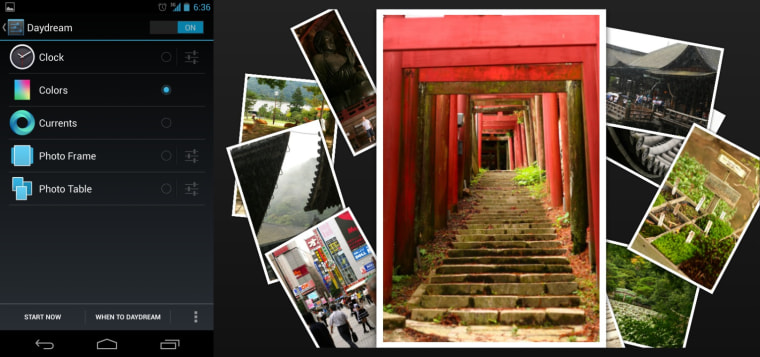
Daydream mode lets your phone do something while it's idling on the dock or charger. If you have lots of photos on your phone, you can have it display those like an interactive picture frame, or if you're settling down for the night, you can turn it into a nice dark bedside clock. More options will surely be available soon via the Play Store.
The Daydream feature may be more popular with people who charge their devices on docks, letting their phone or tablet sit exposed with nothing but a blank screen. A little news ticker or some other smart screensaver would be a good reminder that it's there, on, and ready to be used.
Android 4.2 also now allows for multiple user accounts on your device, just like on your computer. That way, your app drawer won't be clogged with your kid's games and drawing apps, and you can let your roommate borrow your tablet on a guest account without worrying that they'll accidentally delete your emails.
For more on the Android 4.2 features that came out at launch, check our previous story.
And to see other Jelly Bean features in action, and hear our thoughts on the Nexus 4 phone itself, watch our video review below:
Devin Coldewey is a contributing writer for NBC News Digital. His personal website is coldewey.cc.