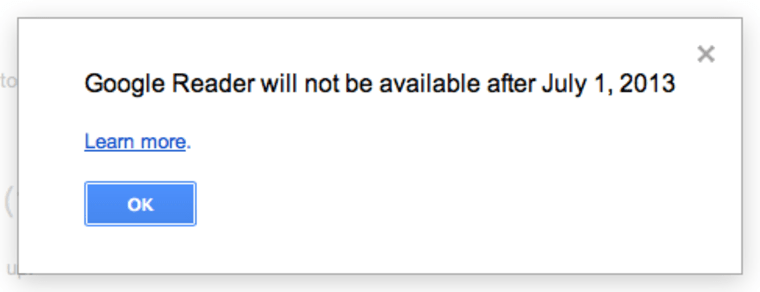
Google Reader will be dead as of July 1, and the Internet is not happy. One day after Google announced it's shutting down the popular news reader because "usage has declined," fans shared their grief on Twitter, and sought a reprieve by posting petitions on Change.org.
"For Internet addicts and bloggers alike, Reader is unique," TechCrunch's Matt Burns lamented. "Leveraging the power of RSS, Reader effortlessly pulled content from countless sites, curating a personalized view of the Internet that syncs between devices."
Indeed, the clean interface and the features which suit both casual and "power" users won't be easily replaced. But Google Reader fans have a whole four months to figure out where to go next. There are plenty of alternatives to RSS (Really Simple Syndication, or in English: a customized Web newsfeed).
As Burns also noted:
For all its strengths, Google Reader is relativity weak. It’s an old product. Reader is, at best, just an RSS reader. It’s a very fine RSS reader that’s made even better by being part of Google’s vast ecosystem. But features are missing. It’s time for something better.
In the meantime, posts, such as one on popular tip-site Lifehacker, outline possible replacements for Google Reader and offer advice on how to export all information unscathed.
For those who favor Web-based news readers, the best options include:
- NetVibes, which has an interface strongly resembling that of Google Reader (and happens to be among the more popular alternatives).
- NewsBlur, which polished in appearance and allows you to easily access your feeds across devices.
- Feedly, which looks more like a newspaper than like Google Reader.
Those who favor desktop apps as their go-to newsreaders have limited choices. Since the most widely used options rely on Google Reader to populate feeds, folks will have to make sure to import all of their feeds locally.
As far as actually getting all your Google Reader feeds away from the dying — ahem, sorry — retiring platform goes, Google's at least made that part easy. All you have to do is head to the Google Takeout page, select Reader, and hit the "Create Archive" button. You'll be able to download a ZIP file containing all your subscriptions. Those will import into your alternative news reader without a hitch.
You still have four months to get all your affairs in order, so if you really rely on your news reader, start investigating your options.
Want more tech news or interesting links? You'll get plenty of both if you keep up with Rosa Golijan, the writer of this post, by following her on Twitter, subscribing to her Facebook posts, or circling her on Google+.
