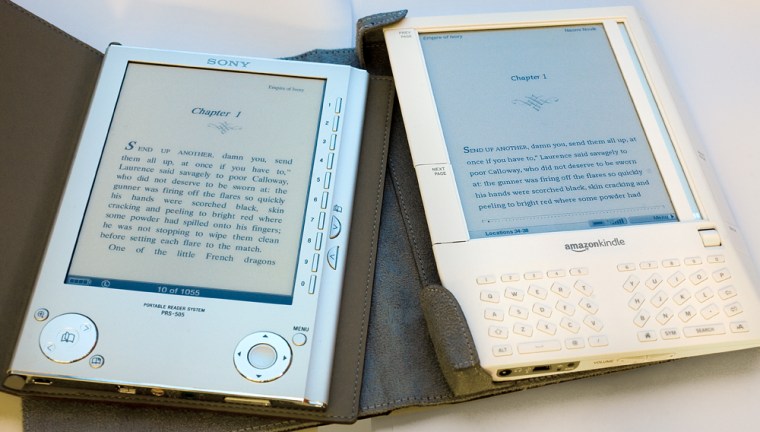Seven years ago I took the novels of Jane Austen with me to Egypt. As my companion read and reread her sole paperback, I simply turned on my Rocket eBook and made my way from "Sense and Sensibility"to "Persuasion."The backlit screen was easy to read, the interface simple — I was hooked.
Unfortunately, few other people were. New books were expensive to buy and complicated to import to the device. Then the company was sold, and support for importing copyright-free works was removed, alienating its customers. Other ebook devices came and went, most meeting with tepid response. More recently, the new E Ink display technology has tech futurists excited, but ebooks still have yet to catch fire.
Enter Amazon and the not-coincidentally-named Kindle. Launched last month with all the too-cool-to-actually-be-sold-anywhere hype we've come to expect with new tech gadgets, the Kindle is positioned to do for the ebook what the iPod did for digital music players — or at least that's what Amazon is hoping for. But at $399, the device is $100 more than the nearly identical Sony Reader, and those haven't been flying off the shelf either. To see if either is worth the money, I packed both in my carry-on and took them with me on a recent trip to England.
In a way, this was an unfair test. Both the Sony Reader and the Amazon Kindle use the E Ink display technology. What you're really paying for with the Kindle is the amazing service that Amazon has put together behind the scenes. And since the service uses Sprint's high-speed data network, it's not available overseas. (Or in Montana or Alaska, for that matter.) But before I talk about the advantages of this "Whispernet" (whatever, Amazon), let's look at its competition.
The Sony Reader, like its predecessors, requires you to install software on a computer (Windows only, unfortunately), then scroll through a not terribly great online interface to find and buy books, then connect the Reader to the PC with a USB cable and transfer the content. It's even more tedious than it sounds, and the third time the eBook Store crashed on me during a search, I gave up. On the plus side, you can also transfer content using a memory card (not included) and there's no cost to transfer copyright-free material, such as one of the tens of thousands of classics available at Project Gutenberg.
Just charge and go
Amazon will let you transfer content using a memory card (not included) or via USB cable as well, but I suspect few people will bother. What makes the Kindle so fun is that you can use it without ever having to sync anything. The device comes pre-registered to your Amazon.com account. No software, no cable — just charge it and go. With "Whispernet" turned on, you can browse the Kindle Store right from the device and buy content with a single click.
Amazon will also let you transfer content via e-mail to the device for just 10 cents an item — this is sort of a laziness tax, but one I was happy to pay. Unfortunately, it currently doesn't accept PDF files, though I sent several HTML files that rendered just fine. The Sony Reader, in contrast, reads PDF but not HTML. (There are several third-party conversion tools available online if this is a deal breaker for you.)
The Kindle even has its own primitive Web browser, though it's sort of hidden in a list of "Experimental" offerings. This is cool, but the cynic in me wonders how long they can possibly keep this free. You can buy a subscription to the New York Times for $13.99 a month and have it automatically download to your Kindle each morning — or with a few more clicks, go to the New York Times Web site on the Kindle and read it for free.
The readability test
Of course, the real test of an ebook device is its readability — what's it like to sit on a couch or airplane seat and just open it up and read?
The short answer is that both are pretty damn good. This shouldn't be surprising, because they're using the same E Ink display technology. E Ink renders text in crisp grayscale, without a backlight. This can be a bit disconcerting when you're used to the full-color touchscreens of modern cell phones, but you quickly get used to it. On display alone, I would give a slight nod to the Kindle, which renders spacing slightly better and offers six different text sizes to the Reader's three. However, on pretty much every other count, the Sony Reader comes up trumps.
To begin with, the Sony device feels much more natural to hold and read. You open the carrying case cover and the buttons are in the right place, easily accessible. I gave both devices to several people around the office — invariably, the early adopter geeks oohed and ahhed over the Kindle, but the actual book fans found the Reader far more comfortable and even sort of sighed pleasurably as they opened it. "It really feels like a book," was a common comment.
The Kindle, by contrast, just feels bulky and awkward when you try to read it inside its carrying case. Held on its own, it feels more natural, but only a bit. The buttons are flimsy and in weird places — I kept accidentally turning pages and hitting functions I didn't want. Neither device has a touchscreen, and the Kindle has tried to get around this with a scroll wheel — it's clever, but you feel like you're spending a lot of time scrolling and clicking.
The Reader uses more buttons, and is initially perhaps more confusing, but over time I found it much easier to get where I wanted to go with minimal clicking. It was also much easier to figure out where I was in relationship to the rest of the book — the Kindle's approach to this is sort of overly subtle.
The more I used the Kindle the more I liked the service and hated the device. I found myself drifting back to the Sony Reader, even though it had less content, and wondering if there was a way Sony could do a licensing deal with Amazon.
In fact, I think Amazon would do well to open up the Kindle service to a number of different partners. It's hard to picture a lot of book lovers paying $399 (or even $299) strictly for an ebook device, but drop the price down to $199 plus a subscription service and I think you'd see more interest. I could also see a model where the subscription fee was waived if you bought a certain number of books over the course of the month. There are even more possibilities when you think of schools and universities using the devices in lieu of textbooks — or of companies who want to distribute updated technical manuals to farflung staff.
Finally, if you're interested in ebooks but don't have the cash to try either of these options, don't forget you may already be carrying around an ebook device: your cell phone. Sure, the screen is small, and the navigation awkward, but it's a reasonable alternative if you don't want a dedicated device. You're not limited to copyright-free works, either — sites such as Mobipocket.com let you buy new books and download them in a number of formats.
Msnbc.com senior editor Lori Smith was the technology and science editor from 2002 to 2006.