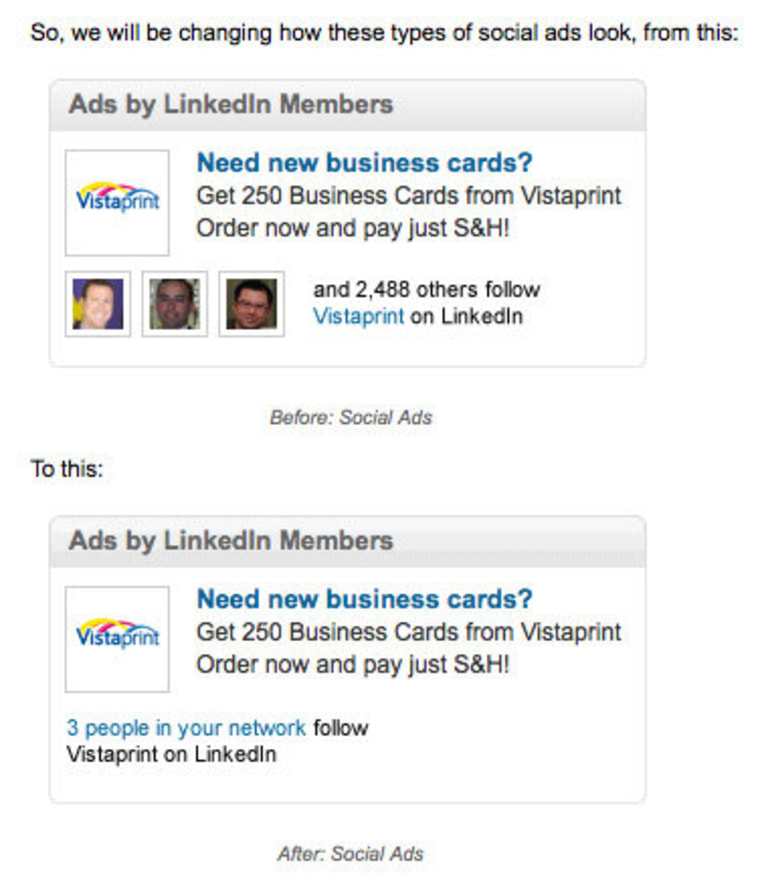LinkedIn Thursday said it heard from members "loud and clear" protesting its use of members' profile photos in ads, and will stop using them. Instead, the "social ads" — examples above — will tell you when people in your network recommend a product or follow a company, without using their photos. But it's still up to the user to "opt out" of this policy rather than "opt in."
"With regard to the social ads we’ve been testing, we’re listening to our members," wrote Ryan Roslansky on LinkedIn's blog post titled, "Privacy, Advertising, and Putting Members First":
We could have communicated our intentions — to provide more value and relevancy to our members — more clearly.
Most importantly, what we’ve learned now, is that, even though our members are happy to have their actions, such as recommendations, be viewable by their network as a public action, some of those same members may not be comfortable with the use of their names and photos associated with those actions used in ads served to their network.
The professional networking site came under a barrage of criticism in recent days for the change in the privacy policy. The change had been announced on LinkedIn's blog in June, and there was a follow-up posting — but honestly, how many people read LinkedIn's blog on a regular basis? No notification was sent to LinkedIn's 100 million members.
Blogger Steve Woodruff called attention to it Wednesday, writing that LinkedIn "has recently done us the 'favor' of having a default setting whereby our names and photos can be used for third-party advertising. A friend forwarded me this alert (from a friend, from a friend…) this morning." He provided directions on how to get that default setting unchecked (and the directions worked; I used them):
1. Click on your name on your LinkedIn homepage (upper right corner). On the drop-down menu, select “Settings"
2. From the “Settings” page, select “Account" (After you finish with Account, check the new default settings under E-mail Preferences (such as Partner InMails); and Groups, Companies & Applications (such as Data Sharing with 3rd-party applications). It’s a Facebook deja vu!)
3. In the column next to “Account”, click “Manage Social Advertising”
4. De-select the box next to “LinkedIn may use my name, photo in social advertising”
Sophos Security's Paul Ducklin had some harsh words for the second-largest social networking site in the United States:
Crudely put, LinkedIn will mine your usage habits to determine what products and services you're interested in, and then use your name and photo in what amounts to an endorsement for those products and services when they're advertised to other users.
This feature is opt-out, even though it reduces your privacy and infers your goodwill, and even though it wasn't part of LinkedIn's service when many current users signed up.
Like Facebook with its controversial and much-dissected opt-out facial recognition functionality, LinkedIn has snuck this one in under the radar.
Thursday, Roslansky tried to "clarify" on the blog why what happened had happened:
- In early June, we announced changes to our privacy policy — including the new ad format’s opt-out policy — ahead of the first small test of these social ads. I also reiterated the same during the launch of social ads, explaining how members could opt-out of sharing their recommendations with their network. For those members who may have not read this on our blog, we included a banner ad that contained a link to the new documents, including a summary of the changes and links from which our members could easily access their account settings.
- We never share personal information with third party advertisers. That was true prior to the launch of the social ads test, and remains true today. The only information that is used in social ads is information that is already publicly available and viewable by anyone in your network.
- Most importantly, we aimed to make it easy for our members to opt-out of inclusion in all social ads with one click. On each member’s Accounts and Settings page, the first option under Privacy Controls (under the “Account” tab) is “Manage Social Advertising."
The bottom line is, it's still up to you, the user, to opt out — not opt in.
"It’s sad to see you following the bad security model of sights like Facebook in the disregard for the security and privacy of your users," wrote LinkedIn member Bob Kaplow back in June, on LinkedIn's blog. "These should be on by default, and any ad content should be opt-IN not opt-OUT."
Related stories:
- LinkedIn's apply-for-job button now live
- LinkedIn now No. 2 social networking site
- LinkedIn hits 100 million members
Check out Technolog, Gadgetbox, Digital Life and In-Game on Facebook, and on Twitter, follow Suzanne Choney.