Apple is apologizing for, and fixing, the “Error 53” bug that left some of its customers holding bricked phones.
Many iPhone 6 and 6 Plus users found that their iPhone stopped working following repairs done anywhere other than an Apple Store or Apple-authorized repair center.
There have been numerous reports from users who had their screens or home buttons repaired by a third-party technician and, when they tried to upgrade to iOS 9, the update would fail, giving an error message that read: "The iPhone '[device name]' could not be restored. An unknown error occurred (53)."
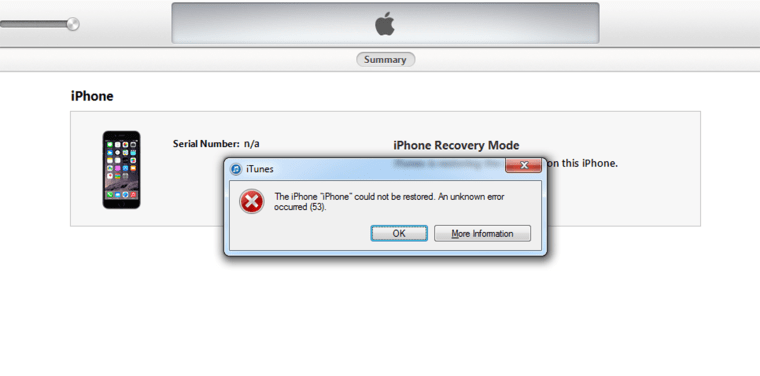
Some observers had speculated that Error 53 was the company's way of imposing a monopoly on repairs. Others said it could be Apple's way of trying to prevent theft of your data after security is tampered with.
Previously, Apple had said that “Error 53” was a "security measure" taken to prevent fraudulent transactions. But many users questioned why the company would go so far as disabling the device and not just the Touch ID features. A Seattle-based law firm last week filed legal action against Apple over the controversy.
Related: Apple Gets More Time to Respond to iPhone Court Order
Now, in an about-face, Apple is apologizing and has released an updated version of iOS 9.2.1 for iTunes that will fix phones disabled by "Error 53". It will also prevent future unofficial Apple repairs from bricking phones, the company said. Although the new update will fix bricked phones, the Touch ID sensor will no longer work.
The company has also updated its support document for "Error 53" on its website. If you have an iPhone that was bricked by "Error 53," plugging it into iTunes and running the latest update should restore the phone and get it up and running again.