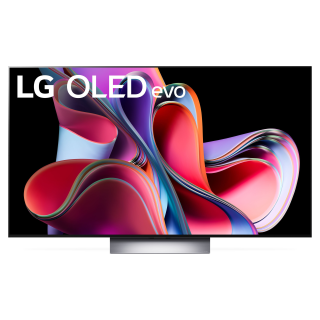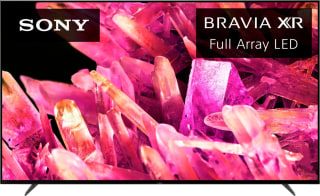If you’re looking to upgrade your current smart TV, we don’t blame you — in today’s market, there are always new and improved television displays to consider, pushing the humble TV to bigger, brighter and bolder pictures than ever before.
The good news is that many TVs are very good these days. Between OLED and QLED, 4K and Full HD, there are plenty of varieties and price points to choose from.
To help you figure out how important high resolution actually is and which panel types and operating systems are right for your space, we spoke with two experts about the smart TV landscape.
SKIP AHEAD How we picked the best smart TVs | The best smart TVs | How to find the right TV size for your space
Our top picks
- Best overall: LG C3 4K OLED TV
- Best budget pick: TCL 40-inch 1080p Google TV
- Best splurge: Samsung QN900C Neo QLED 8K TV
How we picked the best smart TVs
When speaking with our experts, they recommend keeping the following factors in mind when shopping:
Resolution and upscaling: Resolution refers to the level of detail your TV screen is capable of, and is determined by the number of pixels packed into a single screen. A small, low-pixel screen is capable of limited detail, whereas a larger, high-pixel screen — like a 4K TV, which packs in roughly 4,000 pixels in a single row across the screen — will let you see a lot more when watching TV shows or films. Upscaling is when low-resolution content is processed to fit a high-resolution screen. We took this into consideration in our list.
Format support: This refers to what kind of HDR (high dynamic range) formats, audio standards and picture modes (including game-specific settings like ALLM) are featured in the screen. Generally, the more, the better.
Panel type: This is the part of the TV you actually look at — that big rectangle in the middle that emits images for your eyes to take in. We considered different panel types such as OLED, QLED, QD-OLED and Mini LED to get a broad spread of the best options at each price point. (We go into more detail on the different types below.)
The best smart TVs
I've spent the past five years trying out televisions from major TV brands like Samsung and TCL. These picks are based on my own experience assessing television performance for overall usability, picture quality, sound output and smart features. I chose the highest-rated televisions available from popular retailers such as Walmart and Amazon.
TCL 40-inch 1080p Google TV
This 40-inch TV has Full HD resolution and runs on the Google TV operating system and offers great app support for your streaming needs. Bluetooth audio and a pair of HDMI ports give you plenty of connectivity options, including ARC (audio return channel) support for connecting a soundbar. HD TVs like this are increasingly being left behind by the growing roster of 4K TVs —especially at a 40-inch size. If you’re not concerned about viewing in Ultra High Definition, then this TCL screen should be fine for your purposes.
Screen sizes: 32, 40, 43-inch | Resolution: 1080p / Full HD | Panel type: LED | OS: Google TV
LG C3 48-inch OLED TV
The LG C Series has been a bestseller for years, and this latest iteration is no exception. OLED panels are renowned for their ‘infinite contrast’ — you can turn off individual pixels entirely, leaving you with perfect blacks and amazing brightness control. This 48-inch model is great for mid-size homes, without compromising on picture quality, though the C3 is also available at a host of other sizes, up to 83 inches.
Some higher-spec models can beat the C Series for brightness, but this range is still a top pick that offers a quality image and smart TV experience at a mid-tier price.
Screen sizes: 42, 48, 55, 65, 77, 83-inch | Resolution: 4K / Ultra HD | Panel type: OLED | OS: webOS
Samsung 65-inch S90C QD-OLED 4K Smart TV
Tired of choosing between QLED and OLED TVs? Samsung’s hybrid QD-OLED technology is a wonder to behold, combining the best of both worlds when it comes to contrast, color, brightness, viewing angles and more — alongside a host of cutting-edge specifications like HDMI 2.1 and Dolby Atmos sound.
QD-OLED tech is still pretty pricey, and only available in select high-end TVs (Samsung and Sony, for now). But this is the next frontier for TV panel technologies, and should be the go-to for those who like to get on a trend before everyone else.
Screen sizes: 55, 65, 77-inch | Resolution: 4K / Ultra HD | Panel type: QD-OLED | OS: Tizen
Samsung 75-inch QN900C Neo QLED 8K
If money is no object, Samsung’s brightest television to date might for you. It uses a mini LED backlight that floods the screen with brightness, with local dimming smarts to focus that light in the right areas. The QN900C has 8K resolution, a sleek design and a built-in 90W sound system that makes use of vertically-placed speakers for a multidimensional sound. An external connections box means you can keep this television uncluttered, too.
As Samsung’s 8K flagship product, you’ll be paying several thousand dollars for any screen size, though we recommend at least a 75-inch model to ensure you can see the benefits of 8K on the big screen.
Screen sizes: 65, 75, 85-inch | Resolution: 8K | Panel type: Mini LED | OS: Tizen
Sony Bravia A80L 55-Inch 4K OLED Google TV
Sony has a strong reputation for its picture processing and motion control, making it a great option for action-packed movies, sports matches and everything in between. You’ll get a crisp 4K picture on an OLED panel with incredible color and brightness control, alongside an upgraded Google TV platform and Sony’s audio system that vibrates the TV panel to emit sound.
You tend to pay a slight price premium for Sony OLEDs compared to some of the competition, but it’s often worth it for the extra style.
Screen sizes: 55, 65, 75-inch | Resolution: 4K / Ultra HD | Panel type: OLED | OS: Google TV
LG G3 OLED 65-inch TV
LG’s G Series OLED is a top-of-the-range model, with advanced panel technology that boosts the brightness by 70% compared to a conventional OLED panel. That, alongside a crisp 4K resolution, sleek webOS interface, and ergonomic remote, makes this a great buy for the true cinephile.
You won’t get this screen at smaller sizes, but the brightness enhancement is best enjoyed on a larger display anyway. The G Series OLED is also primarily designed for wall-mounting, though LG’s Gallery Stand is another great way to showcase your screen.
Screen sizes: 55, 65, 75, 83-inch | Resolution: 4K / Ultra HD | Panel type: OLED | OS: webOS
TCL 55-Inch 6-Series Mini LED TV
Mini LED lighting on a mid-range TV? That’s what TCL has done with this 55-inch 6-Series model, which uses a premium backlight for incredible contrast and brightness.
TCL excels at bringing high-end technologies to more middle-range price points. That means you won’t quite get the full luxury package, and corners have to be cut somewhere. But even if it won’t be quite as refined a picture as some higher-end models on our list, it has a capable Google TV platform and 4K resolution, making it a good choice overall for most shoppers.
Screen sizes: 55, 65-inch | Resolution: 4K / Ultra HD | Panel type: Mini LED | OS: Google TV
Sony 55-inch Bravia XR X90K 4K Smart TV
This mid-range Sony TV is a great buy for those wanting a sub-$1,000 TV — especially if you plan on hooking up a Sony PS5 game console. It features a number of great gaming specifications, such as low-input lag to ensure the screen responds quickly to your console and controller (standard TV processing can make gaming quite sluggish otherwise). You’ll also get 4K resolution and an HDMI 2.1 port that supports high-spec 4K video — while a full-array backlight ensures well-controlled illumination, making it a great choice for both gaming and general TV watching.
Yes, this isn’t an OLED or QLED screen, but Sony’s Cognitive Processor XR still makes for a competent picture, with the same level of image processing as you’d find on its higher-end TVs. An adjustable TV stand makes it easy to fit a soundbar underneath the TV, too.
Screen sizes: 55, 65, 75, 85-inch | Resolution: 4K / Ultra HD | Panel type: LED | OS: Google TV
TCL 55-inch 5-Series 4K Roku TV
Roku is one of the most user-friendly platforms out there, and TCL makes good use of it in this mid-range 4K TV. You’ll also get a crisp 4K resolution, Dolby Vision HDR and a layer feature that enhances color contrast. Just be warned that you won’t get the mini LED backlight found in the not-much-more-expensive 6-Series model we listed above.
Screen sizes: 50, 55, 65, 75-inch | Resolution: 4K / Ultra HD | Panel type: LED | OS: Roku TV
Samsung 43-Inch The Frame
Samsung’s webOS platform is sleek and intuitive, with a dedicated art mode that lets you showcase classic artworks — or just your own photographs and images — while customisable frames blend the screen seamlessly with your decor. You can also hang this 43-inch model in portrait mode, too.
The Frame is a fashion-first TV, meaning that it looks sumptuous on the outside, but things like color accuracy or consistent lighting can take a back seat. If you’re an occasional TV watcher and vigilant decorator, this is certainly the display for you. You can get The Frame in pretty much every TV size, from 32 inches to a whopping 85 inches.
Screen sizes: 32, 43, 50, 55, 65, 75, 85-inch | Resolution: 4K / Ultra HD | Panel type: LED | OS: Tizen
Insignia 32-inch F20 Full HD Smart TV
This relatively affordable 1080p TV is a great budget buy, with Amazon’s fast Fire TV platform and excellent app support.
You won’t get the full benefit of any 4K shows and films, though cheaper displays are generally better served by an HD resolution — as you need a capable TV processor to handle the millions of pixels used in a 4K screen. For a functional television with a good interface, it’s hard to go wrong here.
Screen sizes: 32, 39-inch | Resolution: 1080p / Ultra HD | Panel type: LED | OS: Fire TV
How to shop for smart TVs
When considering a TV, our experts recommend keeping size, resolution, panel type and TV platform compatibility in mind when shopping. We break all of them down into further detail below.
TV size. It’s crucial that your TV is a suitable size for your home, whether you’re mounting it on a wall, placing it on a particular counter or otherwise. Be sure to measure your intended TV spot and make sure it aligns with the incoming screen.
App support. Most TV operating systems support all of the major streaming apps, such as Netflix or Disney+, but there’s some variation when it comes to second-order services, including music streaming services or dedicated news apps.
Panel type. Different panels have different pros and cons, so you want to make sure you’re buying the right one for you. In general, OLED TVs are best for high-quality images in a dark environment, for example, if you’re watching movies in the evenings, but you’ll want a bright LED or mini LED screen for better visibility when it comes to daytime viewing.
How to find the right TV size for your space
Smart TVs come in a variety of shapes and sizes. The best screen size will depend on your room size, as well as how far away you plan on sitting.
“The general rule of thumb for optimal viewing distance should be one and a half times the screen size [in inches], but because most people probably don't move their couch, I personally would just go for as large a screen size as your budget/space can allow,” says Vincent Teoh, a professional TV tester and calibration expert, who runs the HDTVTest YouTube channel. “For example, assuming a viewing distance of 10 feet away [or 120 inches], I would not go smaller than a 75-inch screen, and will even stretch to 85 inches if feasible.”
For smaller screens, you should just make sure you can sit a correspondingly closer distance. Keep in mind, too, that big viewing parties (for things like sports matches and family movies) could benefit from larger screens to ensure visibility around the room.
How to know which resolution is right for you?
Resolution is effectively the level of detail your TV screen is capable of, and it’s determined by the number of pixels packed into a single screen. A small, low-pixel screen is capable of limited detail, whereas a larger, high-pixel screen will let you see a lot more visual information when watching TV shows or films.
4K is increasingly the resolution standard for new TVs and is available at a number of screen sizes. 4K TVs generally have a host of other beneficial picture qualities thrown in, too, such as HDR — high dynamic range — for richer colors or support for Dolby Atmos (an improved audio standard).
TVs that are 40 inches or larger are generally 4K (and should be), while smaller displays generally make do with 720p (720 pixels measured vertically) or 1080p (1080 pixels measured vertically). That’s because, on smaller screens, pixels are crammed so close together that there’s little point making them 4K — you won’t really be able to notice the extra detail at a normal viewing distance.
If you have a larger space and don’t mind spending extra money, you may want to consider an 8K TV. 8K screens have roughly 8,000 pixels horizontally, and 33 million total across the screen. You won’t really find any 8K TV shows, but these TVs are able to “upscale” video content to essentially invent more pixels and give the appearance of greater detail. It’s certainly a luxury technology, though, and you can get an equivalent 4K TV for much less money.
8K is a tricky proposition, because you need a sizeable screen, and to sit quite closely to get the added benefit of its pixel count, according to Marek Maciejewski, Product Development Director at TCL Europe. (Maciejewski did not provide any direct product recommendations, despite the inclusion of TCL products on our list.) “With 8K generally you need an 100-inch screen if you are three meters from it. If you are further from the screen, you won't see [the benefit],” he says. “Power consumption of this product is extremely high, because you have such small pixels that you have to pump a lot of light behind the screen to have high dynamic range.” So it’s worth keeping in mind that you’ll be pumping more electricity into an 8K screen.
If you’re worried about spending on a screen with a high resolution, you probably needn’t be.
Resolution “really comes down to taste and what your budget is,” according to Keith Doughty, an executive at film specialist Quvis, which designed the first 4K movie cameras and now works on improving distribution of 8K media. “Watching a 4K movie or an 8K movie, it's very difficult to actually determine the difference unless you're standing quite close. But if you want to futureproof [your TV setup], a higher resolution is worth it.”
Doughty also says that the pros of 8K are richer pictures. “But the challenge is that you are reaching the limits of human acuity. With 8K, the detail is unbelievable – you look at a field and you see every single little power line — but at lower resolutions, it's softer, and easier on the eyes, actually.”
LED, OLED, QLED, and Mini LED: Which panel type is right for you?
The panel is the part of the TV you actually look at. Most TVs use an LED (light-emitting diode) panel, using a backlight to shine light through the panel to make those images visible. Sometimes they use side lighting instead, which uses LEDs built into the side of the panel — this is a little cheaper, but it makes for less consistent brightness across the screen.
QLED builds on this same concept, but adds in an additional layer, which improves color and contrast. Most Samsung TVs use some kind of QLED technology, with some labeled as Neo QLED, which refers to the brand’s high-end models that use upgraded LEDs for heightened brightness and color impact. These brighter screens are great for daytime viewing.
Some other LED TVs are classified as Mini LED, which means that the light-emitting diodes are especially small (generally under 0.2mm in diameter), vastly increasing the number of diodes in a singular TV and making for far superior brightness control.
OLED is another kettle of fish entirely. OLED (or organic LED) doesn’t use a backlight at all. Instead, these panels are self-emitting, meaning that individual pixels are turned on and off in a host of different hues and shades for incredibly rich colors. The ability to turn pixels off entirely also ensures deep blacks and bright highlights in contrast to each other — making for a truly cinematic picture, though overall brightness can be a little dim compared to other screen types. (The LG G Series OLED, with its brightness-boosting MLA tech, is an exception.)
Most TV brands offer a mix of different panel types, but generally speaking, Samsung and TCL offer QLED and Mini LED, while LG, Panasonic and Sony push OLED for their premium screens. Some TV brands are now pushing hybrid QD-OLED technology that gets the brightness of a QLED screen as well as the deep blacks and incredible contrast of OLED.
In general, though, you’ll want a LED or QLED TV if you’re on a budget, an OLED TV for an impressive mid-tier screen, and a high-end Mini LED or QD-OLED model to really put on a show.
Roku, Google, Fire TV: Which smart TV platform is best?
Another thing to consider is the software that’s built into your smart TV. This smart TV platform is effectively your portal to accessing different streaming services, apps and TV functions, and each platform has its own pros and cons.
Many of the best TVs use first-party software — Samsung TVs largely use Tizen, a Samsung-made OS, whereas LG TVs use the webOS platform; both are great options with a similar horizontal layout on the homepage and equivalent app support, as well as voice recognition options for navigating the OS hands-free. LG’s platform is slightly sleeker, with a highly popular multifunction remote, but Samsung’s TV+ service also allows you to watch many television channels for free.
Some TV makers, like Hisense and TCL, use a variety of third-party platforms in different models, meaning you might get Roku, Google TV or something else entirely depending on the model. Roku is famous for its usability, customizable tile-icon layout, unique screensaver, good customer support for streaming services and an excellent search function.
Google TV offers good connectivity with Android devices, smart navigation and Google Assistant, and is available on plenty of Sony TVs. Android/Google TV “remains in the lead in terms of app support,” says Teoh.
Content availability (what streaming services and channels you can access now or expect to in the future) is the primary consideration a shopper consider when shopping, according to Maciejewski . Most major streaming apps (Netflix, Disney+, Hulu, Apple TV+) are supported across the board, but exact provision can vary, and it’s worth checking to see if your favorite shows or channels are accessible.
Other things to consider before buying a new smart TV
Ideally, your brand new TV will have everything you need baked in — but that isn’t always the case. If you aren’t a fan of the built-in OS, then a streaming stick or box can be an easy fix; you can get Roku streamers or higher-end options like the Apple TV 4K as a solve.
“One of the most important considerations when buying a TV is the intended use case,” says Teoh. “If it's to play games with next-gen consoles such as the PS5 or Xbox Series X, you should aim for a TV with good HDMI 2.1 support (e.g. LG and Samsung TVs) for 4K and 120Hz gameplay. And if you watch a lot of news with banners or use the TV as a PC monitor, perhaps OLED isn't a good idea due to increased risk of permanent burn-in.”
Otherwise, audio will be your main concern. Most smart TVs come with a basic 10-20W volume output, with premium models often packing in anywhere from 40W to 160W — all with varying levels of audio quality. If you find the sound a bit lacking, then a dedicated soundbar or speaker system should take care of the problem.
Meet our experts
At Select, we work with experts who have specialized knowledge and authority based on relevant training and/or experience. We also take steps to ensure that all expert advice and recommendations are made independently and with no undisclosed financial conflicts of interest.
Vincent Teoh is a TV calibration specialist who runs the YouTube channel HDTVTest.
Marek Maciejewski is a Product Development Director at TCL.
Keith Doughty is an executive at 8K distribution specialist QuVis.
Why trust Select?
Henry St. Leger has been writing about TVs, smart speakers, headphones, VR headsets and other consumer gadgets for years. They were previously the News & Features Editor at TechRadar and have bylines for Insider, Healthline, T3, Tech Advisor and Trusted Reviews.
Catch up on Select’s in-depth coverage of personal finance, tech and tools, wellness and more, and follow us on Facebook, Instagram, Twitter and TikTok to stay up to date.