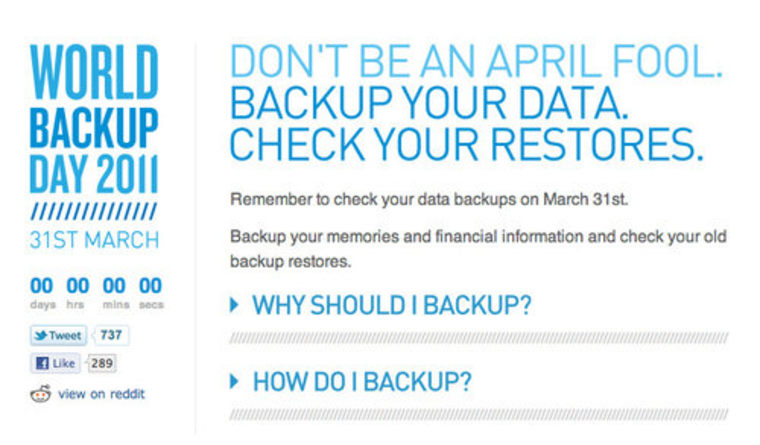While it's technically not an official holiday, World Backup Day is definitely something we should all celebrate. Don't put off the festivities and secure your data before it's too late!
World Backup Day an initiative dreamed up by a small team of users from social news website Reddit. It was created to serve as a reminder of how important data backups are — and to guide those who have never gone through the motions of securing their files:
Once a year is not frequent enough for backing up data. World Backup Day was created to spread awareness and to get those who have never backed up data to start. Once you learn how easy it is, you can do it anytime you want.
Ok ok, securing files is important — everyone's constantly badgering you about that. But you've never had anything bad happen in all the years that you've used a computer. That means there's no point in bothering with this whole spiel, right?
Wrong.
As the World Backup Day site explains, your computer's hard drive — the part where all your data is kept — is the computer component most likely to break down unexpectedly:
There are a number of ways a hard drive can fail. A head crash is exactly what it sounds like: when the read / write head (the "needle") crashes into the hard drive platter, ruining the drive. The actuator arm can break, so that the arm can't move around and read data. The electrical components inside can fail, the drive could become corrupted etc.
[...]
Furthermore, the hard drive is the only part of the computer that can be damaged by software (without even physically touching the drive).Viruses, malware and accidental deletion can all damage the data on a hard drive. Though this data can sometimes be recovered, the easiest solution is to back up data on the drive before it becomes an issue.
And just how likely are you to have trouble with the component "most likely" to break down, you might be wondering? The statistics are probably a bit worse than you might've imagined:
[Hard drives] fail at an annual rate of 3 percent: every year, 3 percent of new hard drives fail, and this rate gets higher as the drive gets older. With a three year-old hard drive, the annual failure rate is around six percent. And remember: when a hard drive fails, if the data isn't backed up, it's gone.
With a three year old drive, the annual failure rate is 6 percent.
Six percent! You'd probably be living in absolute terror if you were told that something you rely on everyday — seatbelts, elevator safety mechanisms, or even coffee machines —had a six percent chance of failing.
So tell me again, what's your excuse for not backing up your data?
It's not that tedious of a task as you might believe it to be. There are basically three main methods solutions to backing up data:
- Using an external hard drive or a USB memory stick
- Using DVDs/CD-ROMs/Blu-ray discs
- Using an online backup service
And to make things extra simple, tip site Lifehacker asked its readers about their preferred backup tools and compiled those into a list of recommendations:
Among the best online backup tools, Carbonite won out over Mozy, Jungle Disk,CrashPlan, and Dropbox (which is not technically a backup service, but can serve as one).
On the offline side, Time Machine, built into Mac OS X, sets the standard for easy, total, reliable backup. Readers also liked how SyncBack, Windows Home Server, Acronis TrueImage Home, and the command line tool rsync do their jobs.
Most recently, we took a look at the unlimited online backup options, in light of Mozy's move away from no-limit home backup. BackBlaze, Carbonite, and CrashPlan stood out as the most clear-cut online backup solutions, though we heard good things about LiveDrive, Trend Micro's SafeSync, and DreamHost's free 50 GB space for web host customers.
So, you've got a list of tools — and you can follow the links above to instructions on how to use them — and you know that backing up your data is ridiculously important. So what are you waiting for? Go back those hard drives up!
Related stories:
- Lockdown your Facebook with HTTPS today!
- Hackers only need six minutes to reveal your iPhone passwords
- How to secure your Twitter account with HTTPS
Rosa Golijan writes about tech here and there. She's a bit obsessed with Twitter, loves to be liked on Facebook, and really needs to backup her files.