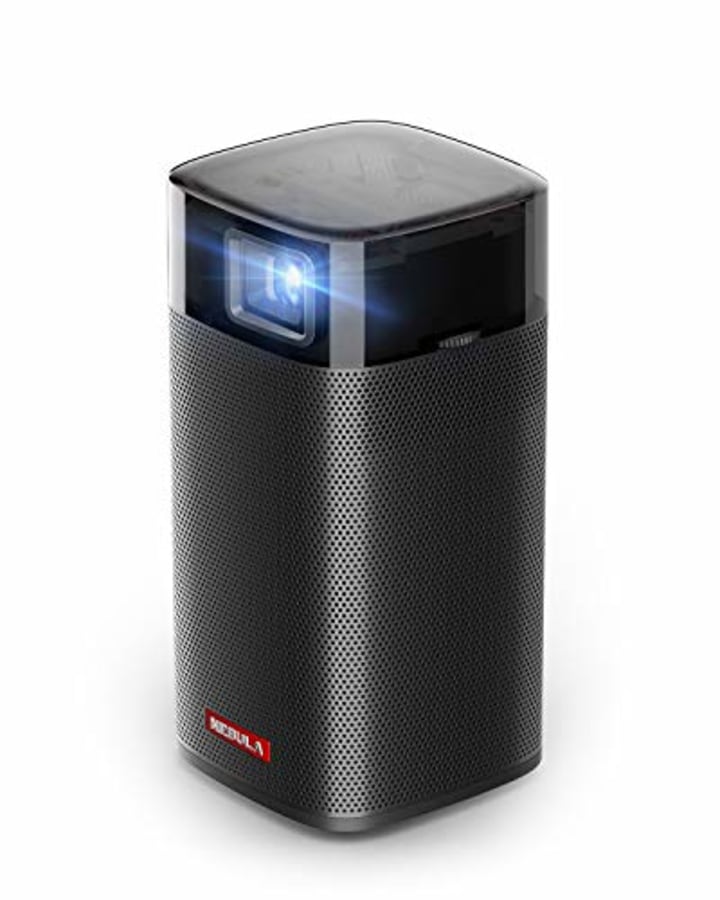These days, I’m spending most of my time in my bedroom, which doubles as my home office. I’ve also now spent a good amount of time (and money) upgrading my space to make it as efficient (and relaxing) as possible. That, of course, includes home entertainment upgrades. At the end of each work day, I enjoy winding down with tea and a good movie, so I wanted to invest in technology that made my viewing experience pleasurable.
I used to think projectors were reserved for movie theaters, but after some research, it was hard to understand why I was still using a TV. For one, projectors produce a “screen” much larger than the average TV — the one I use now creates a 100-inch picture. Because of this, a typical projector is much more affordable than a TV in terms of screen size per dollar.
I live in an apartment in New York City, where space is a luxury. Projectors are much more compact, making them easy to move in and out of an apartment, and even bring with you if you want to watch somewhere else. There are also no cords or mounting issues to deal with. After weighing these pros, I decided to kick my TV to the curb and get a projector.
Anker Nebula Projector
This projector produces some of the highest quality images I’ve ever seen, and its speaker is omnidirectional, so it sounds like I have a surround-sound speaker setup in my room. The image quality maintains well even in bright light.
One of my favorite features of this projector is that it connects to Wi-Fi, meaning you won’t need to use an HDMI cord to plug your laptop in. When I’ve used an HDMI cord with my TV in the past, streaming movies and TV shows is a challenge — buffering sometimes seemingly takes forever. Because this projector connects wirelessly, I can stream with fewer glitches.
The projector itself is extremely compact and lightweight. To avoid accidentally jostling it while I’m watching, I installed a floating shelf over my bed and placed the projector on top. This projector comes with popular streaming apps already installed, so all I had to do was enter my passwords to begin watching. I was even able to download an app on my smartphone that doubles as a remote for the projector.
Other projectors to consider
Before buying any projector, make sure you have the proper wall space. Not all projectors come with their own screens, which means you’ll have to have a wall that’s preferably white and untextured (this can affect the quality of the image).
Epson Home Cinema
This projector is ideal for a large home theater — it can project an image that’s up to 300 inches, diagonally, without sacrificing image quality. I’ve seen this projector in action, and it feels like I’m sitting in a real movie theater. It has loud speakers and even comes with manual controls to adjust image features like focus and zoom. You’ll have to hook up your laptop or device via HDMI cord to stream content.
QKK Mini Projector
My roommate uses this affordable, compact projector. It produces a strong image and comes with its own screen, measuring 100 inches diagonally. This model also comes with the necessary cords to connect your smartphone or computer, plus a remote. Keep in mind this isn’t a smart projector and you’ll need to plug in your device and stream from there.
Catch up on Select's in-depth coverage of personal finance, tech and tools, wellness and more, and follow us on Facebook, Instagram and Twitter to stay up to date.